Ronen Bekerman is an industry leader in Architectural Visualization who hosts in-depth tutorials on his specialist blog. Architizer is pleased to present a selection of these guides written by some of the world’s best rendering artists.
David Santos has set upon recreating Lake Lugano House, a beautifully designed house by JM Architecture, which he modeled using SketchUp 2015 and rendered with V-Ray as part of a personal study of HDRI-based dusk lighting. Follow David in this article as he takes us from start to finish on this one. Enjoy!
Introduction
The Lake Lugano House (Brusino Arsizio, Switzerland) project was born out of my motivation to explore the new possibilities enabled by SketchUp 2015 and V-Ray for SketchUp 2.0. It is a personal interpretative study of a house, designed by JM Architecture on the shore of Lake Lugano, Switzerland.

Photo by Peter Sieling
My goal with this project was to study dusk scenes with artificial interior and exterior lighting, and this process took close to two weeks to complete. I also attempted to achieve a photo-realistic look using the built-in depth of field feature in V-Ray for SketchUp. There was a focus on crisp and contrast-rich images achieved thanks to the cinematography color grading plug-in used during Photoshop postproduction.
The project also includes an image with cloudy sky and gold interior. The tones seen here were mostly achieved using Photoshop.
About the House
Lying on the slope of a hill, on the shores of Lake Lugano, the villa consists of two volumes organized on different levels due to the particular topography of the site. A polygonal-shaped glass pavilion with rounded edges stands above a linear underground block. The living and dining room, the kitchen and storage spaces are located in the pavilion, while bedrooms, bathrooms and garage are in the lower level.
Each level relates itself with independent outdoor spaces that are closely related with the interiors. The glass pavilion overlooks two defined areas: The first, toward the mountain, is a very private zone in the area between the property line and the building setback line, created according to the local building code. The second is a garden overlooking the lake. In the same way, the bedrooms face a garden enclosed by the building and the perimeter wall. The ring, obtained between the perimeter wall above and the pavilion, amplifies the interior space, making it seem much larger than it actually is.

Lake Lugano House; photos by Jacopo Mascheroni
The Project
This project has its origin back three years ago. I was surfing the web, searching for references about the use of HDRI lighting, and I found a project that caught my attention right away. It was the Lake Lugano House 3D Recreation by James Pickford, and I said to myself that one day I would attempt remaking this house and achieving the same kind of look in renderings.
After many commissioned projects for clients, I decide that it was time to make a personal project — a project in which I could explore many things that I’ve learned over the years. Getting the dusk look and feel was something I was always fascinated about since I got started with ArchViz, and achieving that mood where interior illumination and ambient illumination are combined and in balance was a goal for me during this personal project.
Once I finally got started, it was delayed due to the amount of work I had, and I was unable to complete it. But, after the long-awaited 64-bit SketchUp 2015 came out, I knew that was a great time to resume this project and test the new capabilities.
Why SketchUp?
Because I love it! SketchUp is a powerful tool that is often underestimated. Let me show you the real power of this amazing tool. Like I said before, the project beginnings date back to last year, when I started modeling with a raw CAD drawing that I made from JPGs of the original drawings. After a lot of tests, I found the correct way of modeling this.
Selecting the Project
Why this house? Easy!
The first time I laid eyes on it, the architecture seduced me. The simplicity of the architectural resolution is so clean and complex at the same time. It was a challenge to give it detail and to keep it clean. The curved glass is one of the elements that I thought was important to resolve well, along with the surroundings and exterior design. The gravel and grass combination was a great challenge in SketchUp. The prevailing white color and the necessary attention to detail also made this project a real challenge.

The process was started by gathering as much information as possible, beginning with the house drawings and photos.

Inspiration images
I also obtained many visual references for the look and feel I was aiming for.

Quick AutoCAD Draft
Because I didn’t have the original drawings of Lake Lugano House and there were only a few references, much was guessed and eyeballed.

Modeling: The “Ring” Modeling Approach
As the house doesn’t have 90-degree angles, I developed a system in which all the parts of the house are modeled by offsetting them from the main glass enclosure.
As you can see in this process, the steps are:
1. Creating a plane that is the glass enclosure
2. Offsetting to create perimeter beams
3. Follow that with the glass and roof parts.

Detailing the Geometry
Getting into the small details took time, and I used three SketchUp plug-ins to help achieve what I aimed for:
1. FLOOR GENERATOR — to create the interior and exterior floor pattern
2. ROUND CORNER — to give detail to edges
3. FUR — to scatter grass and trees.

Modeling (SketchUp View, Plan View)
The interior modeling was relatively simple given that the architecture itself is a lot of the project.The exterior modeling was achieved by the referencing photos of the original house, with emphasis on the vegetation and gravel.

The Vegetation
Proxies used in this scene were from different collections: EVERMOTION, CGAxis, Arroway Textures and various free sources. The first set of V-Ray Proxies was used in the ground level, the second group as background trees.

Materials
After the modeling part, the next stage in the process was to apply materials. Above is how the model looked in clay style. There were three special materials I gave special attention to for Lake Lugano House. Their settings were as follows:

Interior Wood Floor

Exterior Wood Floor

Concrete Perimeter Wall
Standard Materials
The rest of the materials were very simple, basically a Diffuse and a Reflection layer:

Standard white material

Chrome: a single reflection layer material with fresnel off, and small glossiness

Glass simplified material

Gravel and proxy materials

Trees
Lighting
Interior and exterior illumination was created using a mix of IES and Sphere lights:

Interior light configuration without HDRI

Interior light settings, from left to right: Sphere, Rectangular and IES


Exterior light configuration without HDRI

Exterior light settings, from left to right: Sphere and IES
Then, global illumination was achieved with a V-Ray Dome Light loaded with an HDRI (1957 Dusk Clear by Peter Guthrie):

V-Ray Dome Light Settings
Rendering
The rendering settings in V-Ray were as follows:

Camera (left) and environment (right)

Irradiance map (left) and image sampler (right)

Light cache (left) and output (right)

VFB channels (image of the channels)


The rendering in progress
Framing: Photographic Composition
Below you can see what is behind the framing of the final images.




Postproduction
Here are the stages of the Postproduction for Lake Lugano House:
1. Photoshop compositing (Screenshot layers)
2. Correcting rendering errors (RAW render)
3. Color correction (Comparison)
4. Levels and brightness (Comparison)
5. Color vision (Effects)
6. Photographic effects (Finishing image).

Base render

Background added

Composition adjustment

Color corrections

Levels and brightness
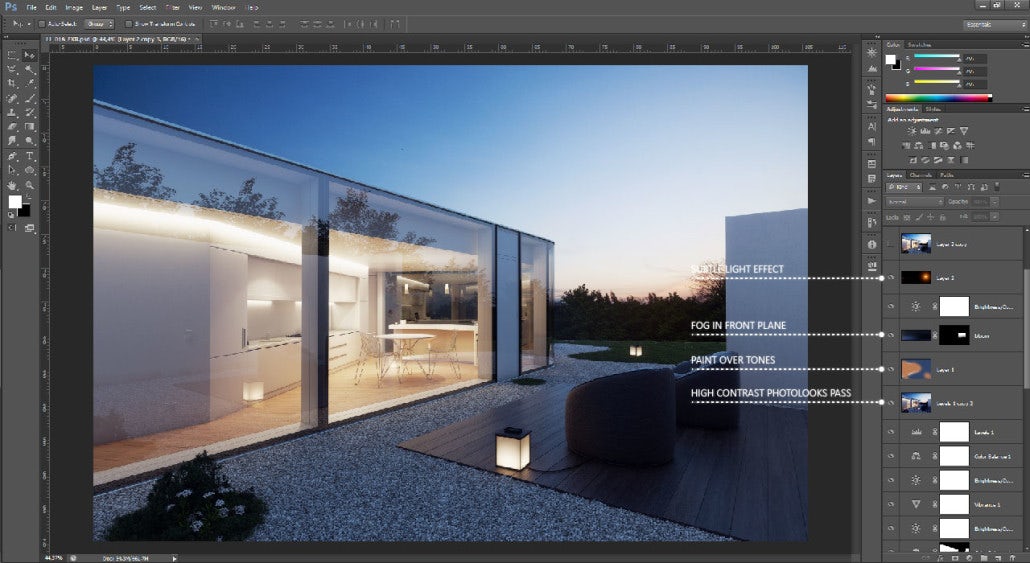
Color vision and effects 1

Photographic effects — final
So, that’s it! I hope you enjoyed this tutorial. If there is any question regarding any subject, I would be pleased to answer it over at ronenbekerman.com.
This article first appeared on Ronen Bekerman Architectural Visualization Blog.
Architizer’s Tech Directory is a database of tech tools for architects — from the latest generative design and AI to rendering and visualization, 3D modeling, project management and many more. Explore the complete library of categories here.









