What’s the best way for architects to gain more recognition for their work on Architizer? The answer is simple: Project Connections. This guide outlines exactly what a Project Connection is, how you create one, and how it can benefit both you and the wider profession.
What is a Project Connection?
A Project Connection is a link between your project and the manufacturers whose products and materials are featured within that project. It could be the manufacturer of the façade system, windows, doors, flooring, roofing, AC system, solar panels, or just about anything that went into the building. As long as it can be associated with a specific building-product manufacturer, the Project Connection can be made.
Why are Project Connections so great for architects?
Project Connections benefit architects by significantly increasing the visibility of their work. Here’s how:
- Projects with Connections are eligible for Architizer’s renowned Project of the Day feature, which gets you automatic promotion on Facebook and Twitter — home to 3 million Architizer followers.
- Projects with at least 10 Project Connections receive a 600% increase in organic traffic on Architizer.
- Projects with complete information — including schedules, project descriptions and drawings such as plans, sections, elevations and details — have an increased likelihood of being selected as a featured project by Architizer’s editorial team.
- Project Connections provide you with valuable design insights, giving you a way to identify key trends across the profession.
Diller Scofidio + Renfro are just one of the major architecture firms utilizing the Project Connection feature on Architizer:
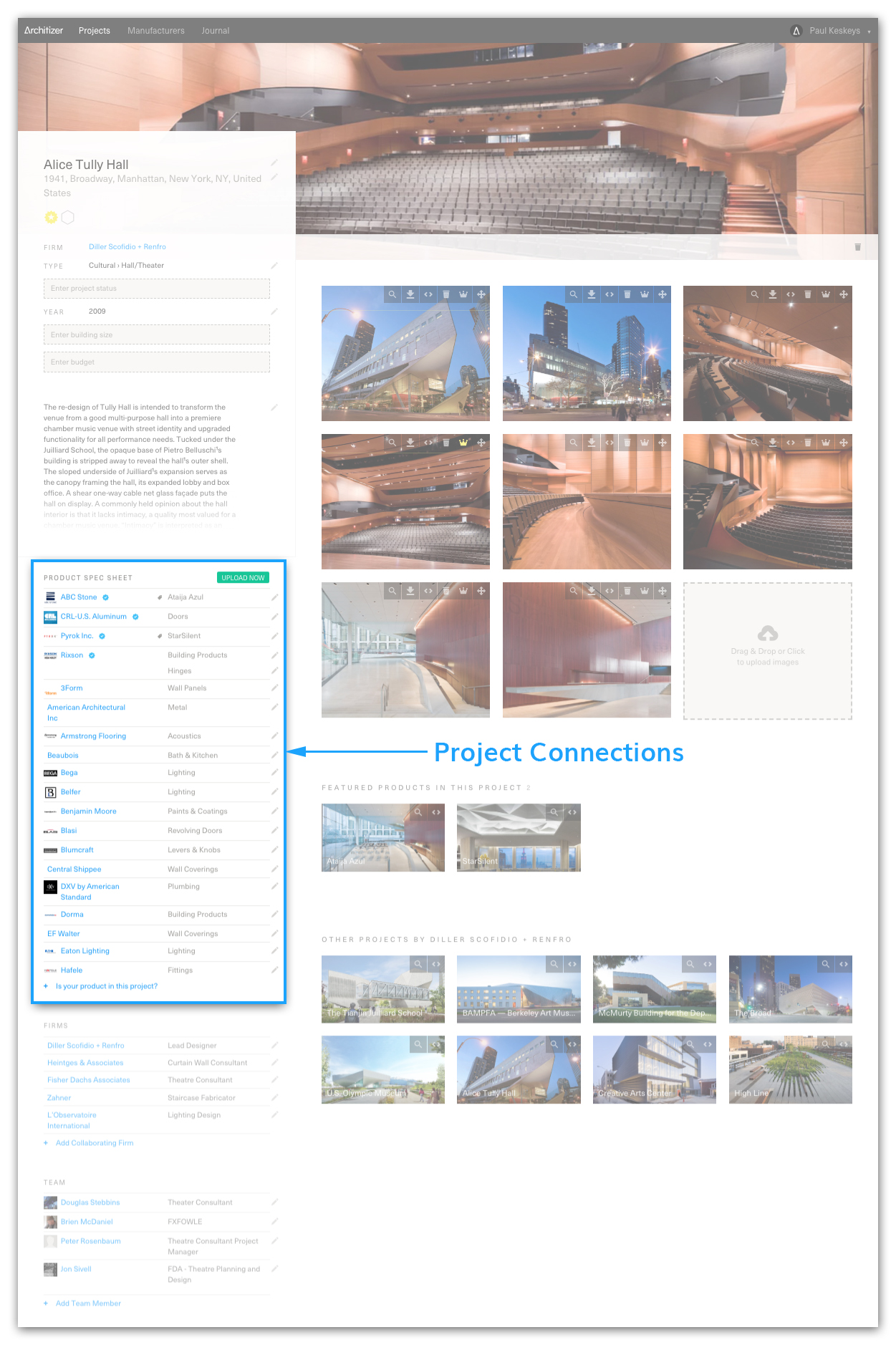
Project Connections are made by uploading Product Spec Sheets to Project Pages, as highlighted in this Diller Scofidio + Renfro project.
How do I make a Project Connection?
The easiest way to create Project Connections on Architizer is by using our handy Project Connections Form. Follow the step-by-step instructions to add materials and manufacturers to your project in no time. You can do it right here:
Alternatively, you can use our simple spec sheet template — also available for download by clicking the green “upload now” button on any project page. Provide the names of the products you used, and the manufacturers that made them.
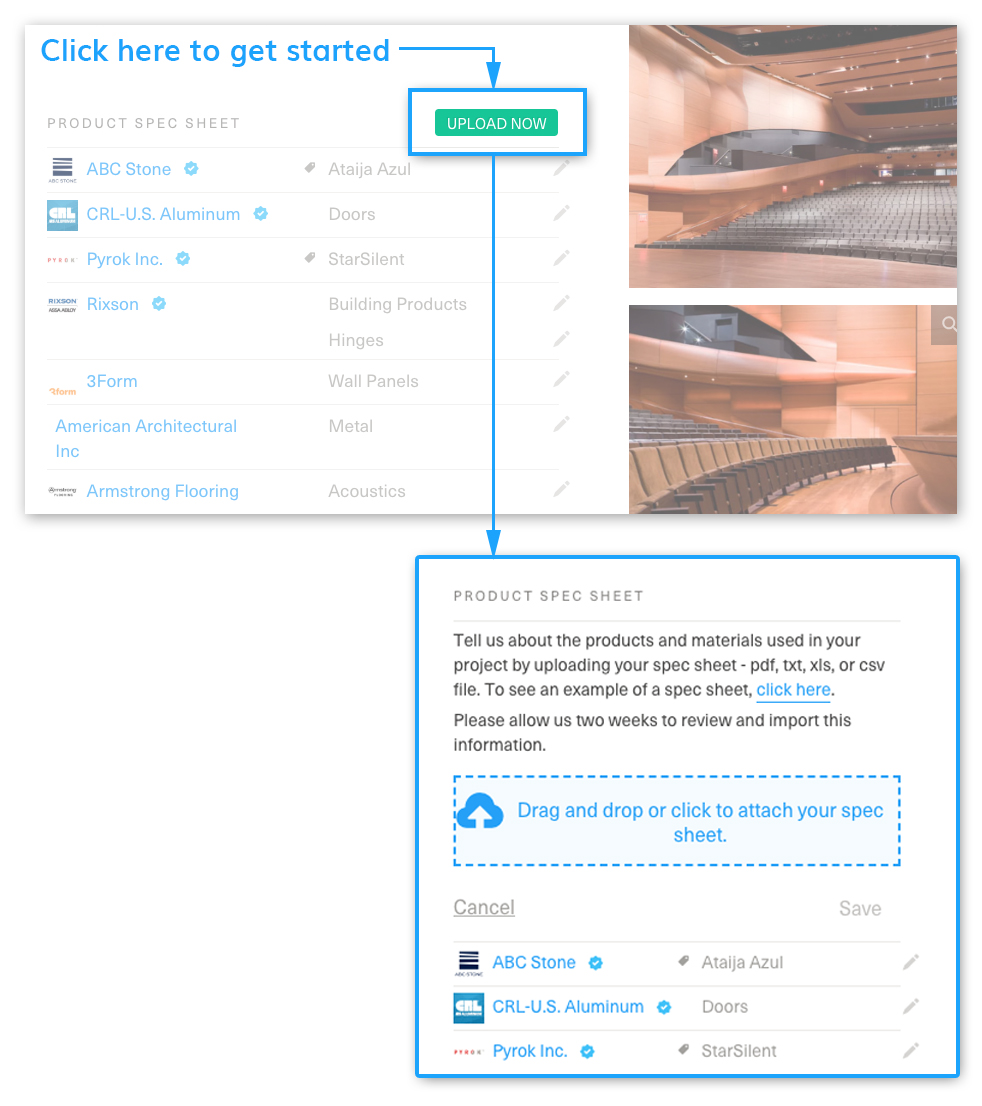
We encourage you to start creating Project Connections for past projects, and integrate the process into your standard workflow for future projects. Recording your building-products in one, easy-to-access place will prove beneficial to your firm in a myriad of ways — not to mention saving your team multiple headaches later on!
Try it today, and if you any have feedback on the process, we’d be glad to hear from you — email support@architizer.com with your thoughts and suggestions.
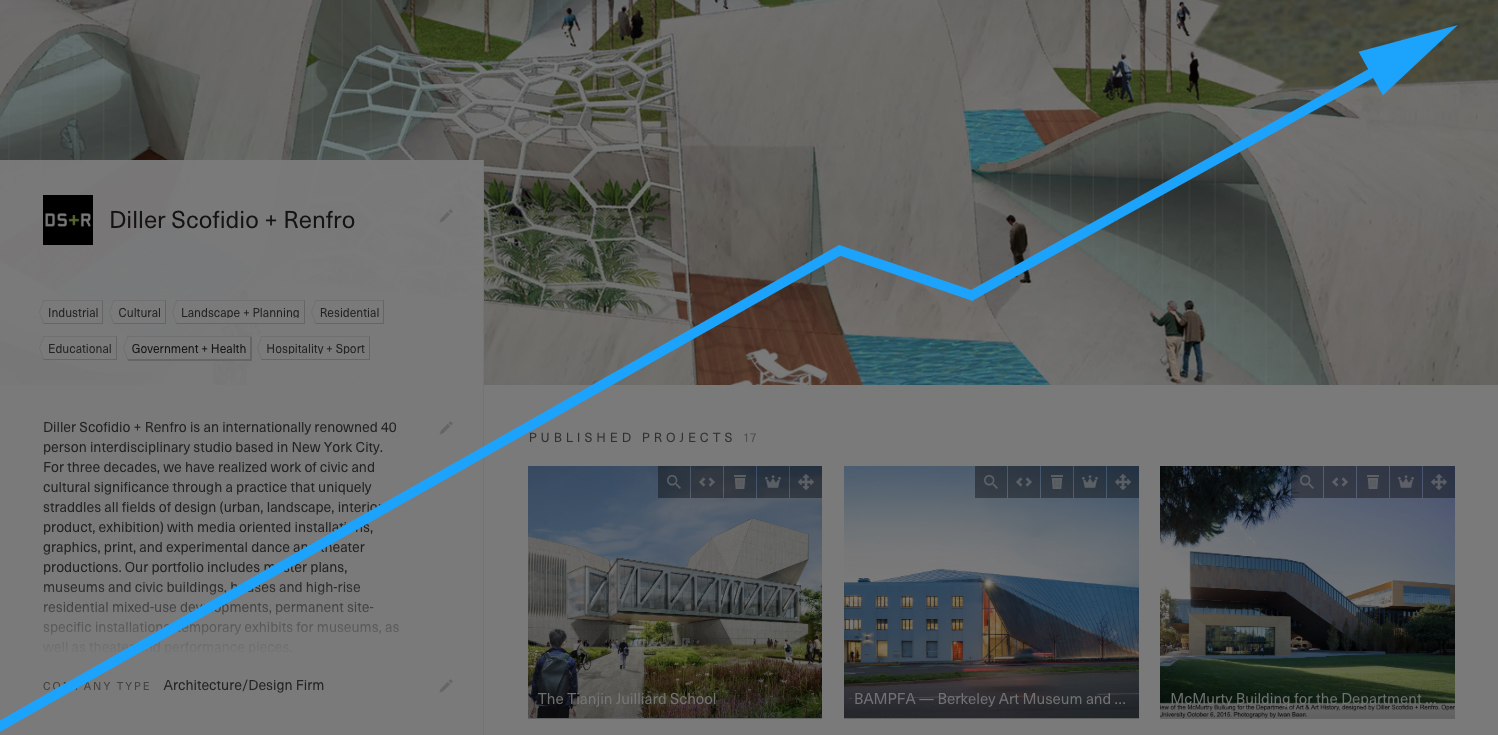
 Alice Tully Hall
Alice Tully Hall 


