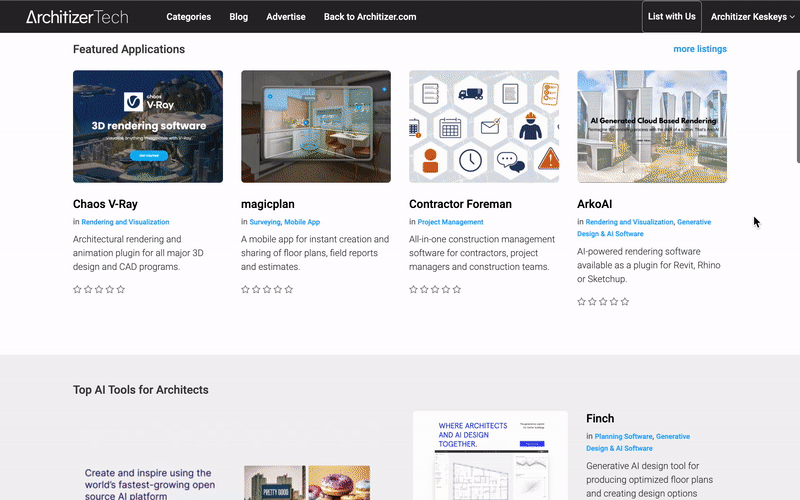If there is one thing architects love almost as much as designing buildings, it’s the technology they use to do it! Throughout the past decade, of all the thousands of articles Architizer has published, those related to tech have garnered many millions of views, and the number shoots up daily. Whether it’s SketchUp plugins, AI tools, design-foward laptops, or any number of rendering tutorials, architects and designers have shown an insatiable appetite to learn about technology that can augment their workflow and help realize their client’s perfect project.
It makes perfect sense then, for Architizer to provide a permanent home for these tools — a place where architects and designers can research and learn about the ever-evolving landscape of AEC technology and keep ahead of the curve.
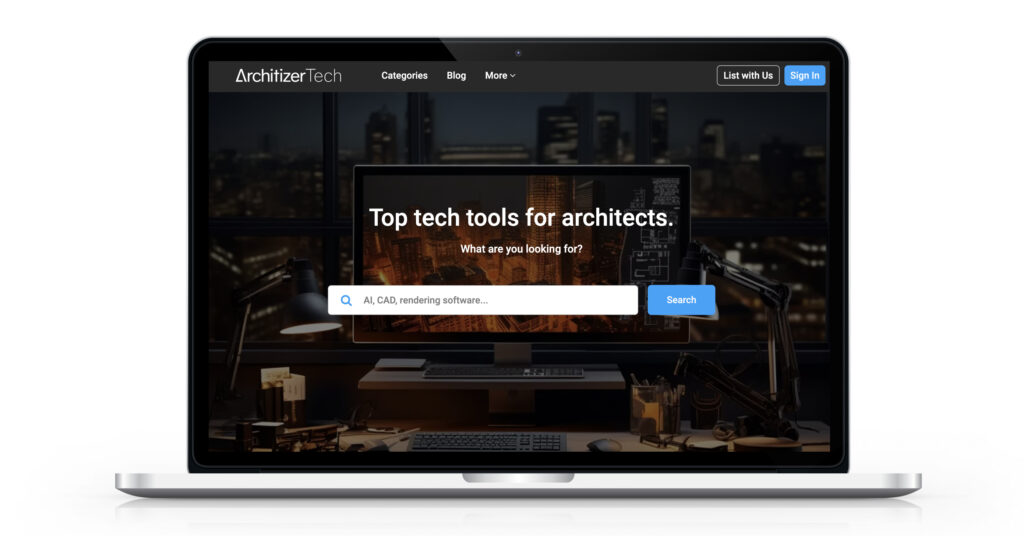 To this end, we are thrilled to announce the launch of Architizer’s Tech Directory, a database of tech tools that benefit all those involved in architecture, from concept to construction.
To this end, we are thrilled to announce the launch of Architizer’s Tech Directory, a database of tech tools that benefit all those involved in architecture, from concept to construction.
The directory features the latest generative design and AI (artificial intelligence) software, as well as listings for rendering and visualization, 3D modeling, project management and many more. Explore the complete library of categories here.
Without further ado, check out the first 100+ tools to make the platform:
Explore Top Tech Tools for Architects
Review Your Favorite Architectural Tools — and Get Featured!
A key element of the Tech Directory is the ability for users to write reviews. Architizer is a community-based site, and there is incredible potential for architects and designers to share knowledge and gain insights on the latest AEC technology through this platform.
If you have a tech tool that you love and rely on to do your best work, we encourage you to search for it in the Tech Directory and leave a review for others to read! We’ll include select quotes from the most insightful reviews in upcoming editorial features, offering you the chance to become a thought leader in AEC technology.
Writing a review is quick and easy: Simply go to the Tech Directory, click ‘Sign In‘ in the top right corner, and create your Tech Directory user profile (this is distinct from your Architizer profile, if you have one). Then, search for and select the tool you’d like to leave a review for and click ‘Write a Review‘. You can give the tool a star rating (from 1 to 5) and write your thoughts about the tool.
Try to include as much detail as possible: What are the best features of the tool and why? What differentiates the tool from its competitors? Does the tool have any missing features or drawbacks?
Comprehensive, authentic reviews will help grow the utility of the Tech Directory, and provide the brands that make these tools with valuable insights they can use to improve their products in future. We’ll share more on how to create a good review in an upcoming editorial feature, so stay tuned!
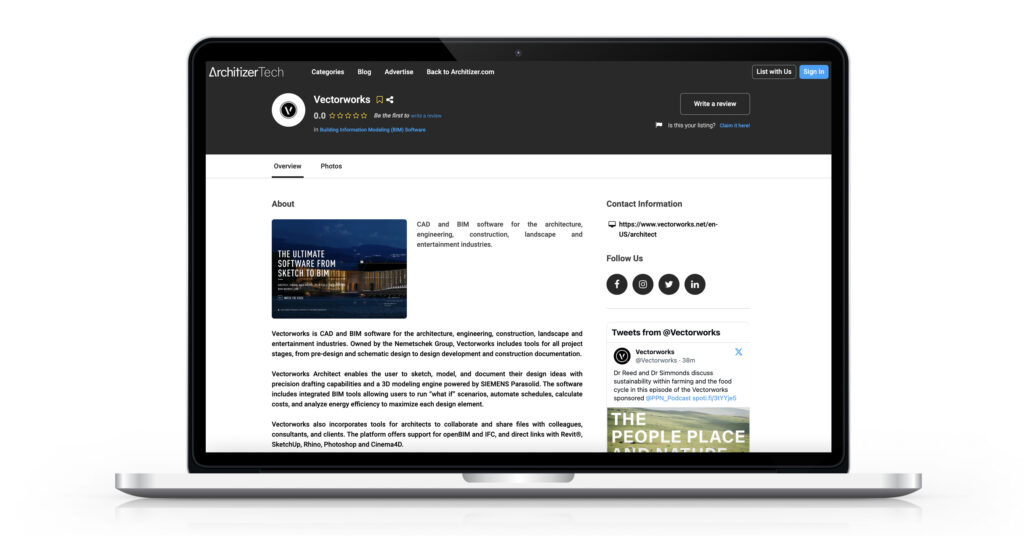
Make Architectural Software or Hardware? Add Your Listing for Free
The Tech Directory launches with just over 100 tools, but this is just the beginning: We invite all makers of architectural software and hardware to create their own listings, and help us grow this database into a comprehensive home for architectural technology.
A basic listing is free to create, and you can get started here (all listings are subject to approval from Architizer’s editorial team before they go live). Architizer’s editorial team can help you perfect your profile and guide you on how to best promote your listing. (Hint: Start by inviting your super fans and power users to leave an insightful review about your tool!)
Beyond the free listings, there are Professional and Enterprise Plans for those looking to enhance the visibility of their brand and provide prospective clients with more insights into their tools. Those on the Professional Plan can upload more images, enabling them to add additional screenshots, case studies and product shots. They can also add an email contact to their profile, and will see their listing prioritized in the featured section of the Architizer Tech homepage.
In addition to these features, Enterprise members can add videos to their listing, enabling them to include showreels, demos, and tutorials as desired. They can also add a contact phone number and additional details to their listing — click here to see a full list of subscription benefits.
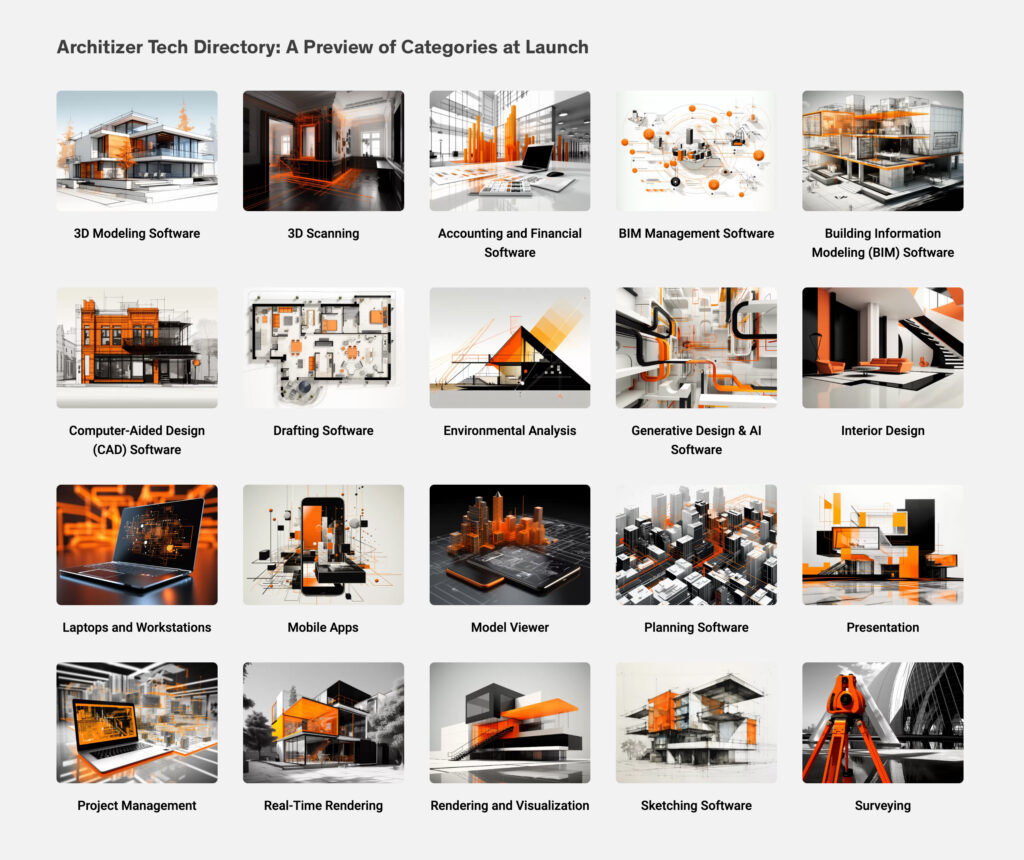 We hope you enjoy exploring the Tech Directory and find it useful when doing your research into the latest architectural technology. As noted, this is just the beginning: We plan to develop this platform into a comprehensive directory that will benefit everyone in the construction industry.
We hope you enjoy exploring the Tech Directory and find it useful when doing your research into the latest architectural technology. As noted, this is just the beginning: We plan to develop this platform into a comprehensive directory that will benefit everyone in the construction industry.
Ultimately though, the success of the directory will come down to you: The people that use these tools every day. Reviewing your favorite applications will give your go-to brands priceless insights and feedback that they can then use to improve their products, creating a virtuous cycle of technological innovation. As mentioned, your review might just get you featured in our next editorial!
With this in mind, we look forward to seeing your thoughts on the top tech tools for architects — head this way to get started!