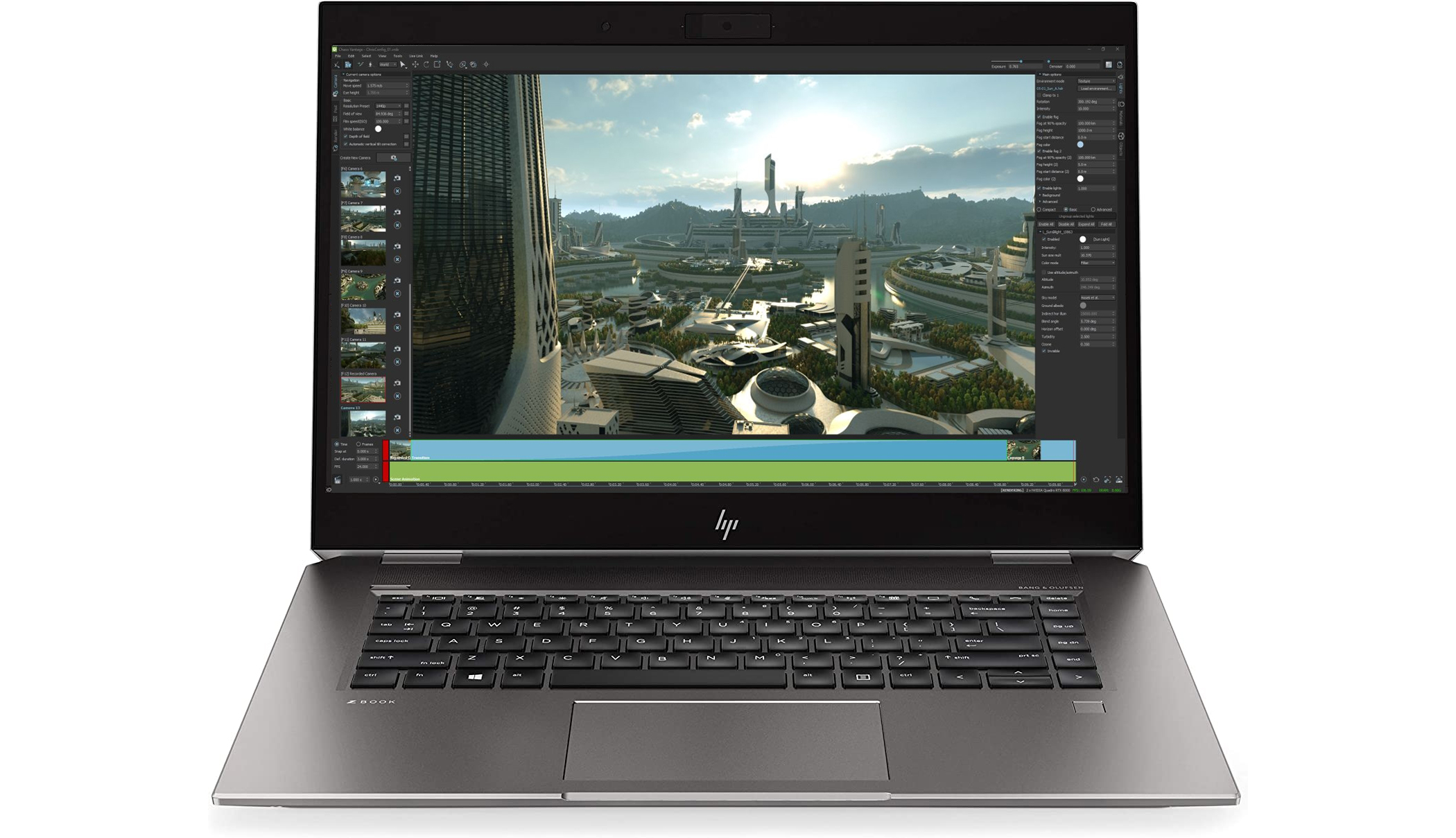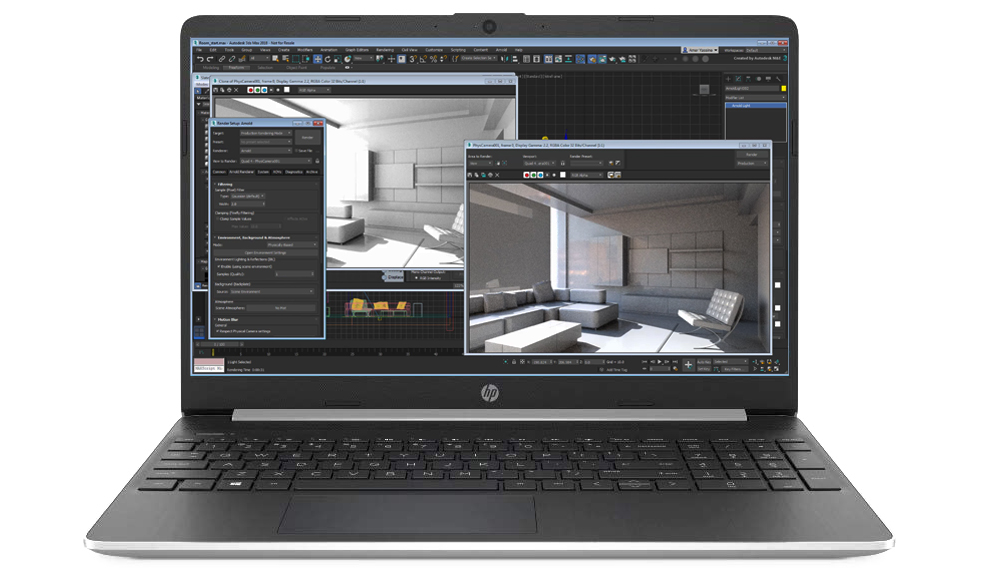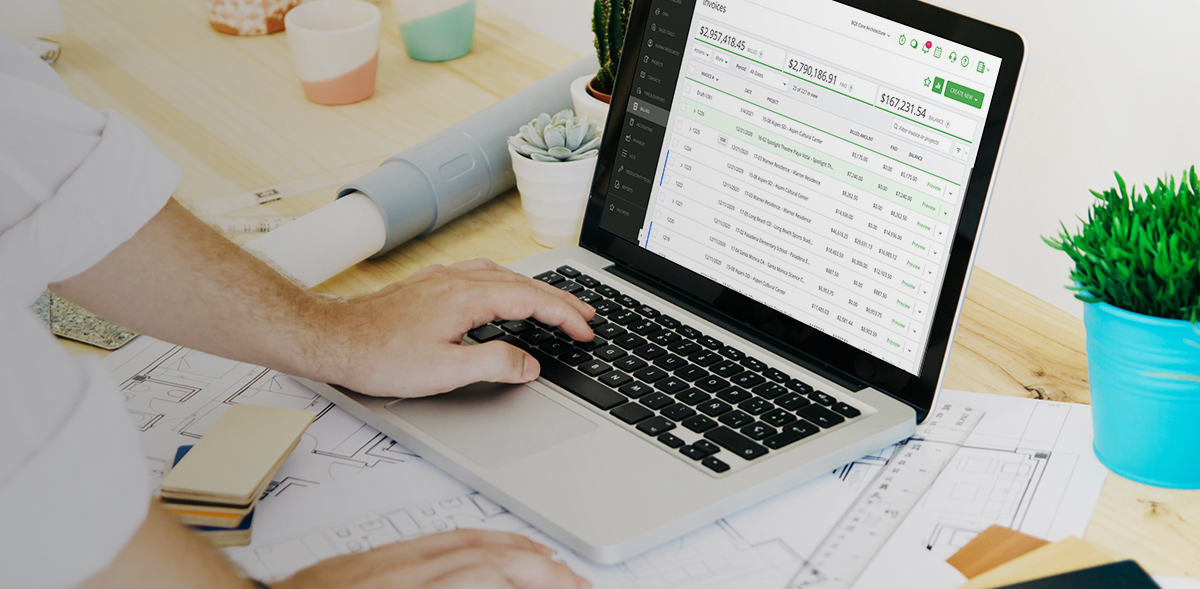Architizer Journal is reader-supported. When you buy a laptop or any other product through Amazon links on our site, we may earn an affiliate commission. Learn more
We’re back with our annual round-up of top laptops and mobile workstations for architects and designers, and this year, picking the right machine for you is more crucial than ever. With countless architects now working from home due to the COVID–19 pandemic, a computer with high level capabilities is essential in order to stay efficient and continue to deliver high quality drawings and renderings for clients.
Thankfully, the options for architects and designers are better than ever. High powered processors, amazing graphics cards and large amounts of storage space now come as standard on most laptops by the major brands, and there are good choices for a wide range of price points. Architizer spoke with members of the NEXT Architects community to get their insights into laptop needs and preferences; you can read some of their thoughts below.
Without further ado, browse our top picks for 2021, and select a laptop that will supercharge your creative workflow this year:
Premium Laptops for Architects
HP ZBook Studio G5
Best Mobile Workstation for Architects
The ZBook series has long been a frontrunner when it comes to mobile workstations, and the ZBook Studio model is touted by HP as the “world’s most powerful workstation of its size.” The G5 model is one of the most capable machines. Ideal for architects and rendering professionals that prioritize power, its Intel Core i9 processor and NVIDIA Quadro RTX Graphics can comfortably handle the modeling and visualization needs of even the most demanding projects. Add in HP’s signature DreamColor display and a number of other refinements made to this popular model, and you have a mobile workstation that is hard to beat.
Asus ROG Zephyrus Laptop
Best Gaming Laptop for Architects
Gaming laptops — those machines designed specifically for the demanding power and graphic requirements of today’s video games — are also a great option for architects looking for a laptop with top specifications at a reasonable price point. While there are many good gaming laptops out there, the Asus ROG Zephyrus is among the most reputable, and claims to be “the world’s most powerful 14-inch”. An 8-core AMD Ryzen 9 4900HS CPU and GeForce RTX 2060 GPU helps design professionals multitask at high speed. Its 14-inch display keeps it compact, and the laptop weighs just 3.64lbs, light for a machine of this power and capability.
Dell Inspiron 13 7000
Best Flippable Laptop for Architects
For architects and designers that like to present their projects using a digital display, the Inspiron 13 7000 boasts a flippable touchscreen that combines good looks with powerful specifications. The Intel Core i7 processor allows for multiple programs to be run simultaneously without any problems, and a customizable hard drive of up to 2TB is available, so storage need never be an issue. With a 13.3-inch display, the Inspiron 13 7000 is ideal for architects that want a more portable laptop than the larger 15- and 17-inch workstations, though Dell covers these options with its XPS series.
Microsoft Surface Book 3
Best Laptop / Tablet Combo for Architects
Microsoft’s Surface series of laptops — including the Surface Go, Surface Pro and Surface Book models — has built itself a stellar reputation for its combination of powerful specs and robust, high quality build. With 32GB of RAM and 2TB of SSD storage, the Surface Book 3 is reportedly the “fastest Surface laptop yet”, enabling users to complete intensive tasks and edit large video files with no delays. The Surface Book’s robust hinge detail allows the display to detach from the keyboard to form a powerful tablet, providing architects with great flexibility to present or collaborate with clients and contractors in the office or on site.
Lenovo ThinkPad P73
Best Lenovo Laptop for Architects
Lenovo is another brand with a great reputation for providing great power for a reasonable price, making it a favorite among creative professionals in recent years. The most powerful model in Lenovo’s Thinkpad series is the P73, which boasts an Intel Core i7-9750H 2.60GHz processor and NVIDIA Quadro P620 graphics, enabling real-time 3D and VR rendering speeds. The huge, 17-inch screen is also a sight to behold: the P73 incorporates a Full HD, 300-nit display, allowing your designs to be viewed in all their technicolor glory.
MSI GS66 Stealth
Best MSI Laptop for Architects
The MSI GS66 Stealth takes the award for the best looking laptop for architects this year. Sporting a low profile, matte black design, the Stealth is true to its name, blending in beautifully with your home or office set up. The qualities of this laptop extend beyond its aesthetics, though. Like the Asus ROG, the MSI GS66 Stealth is a high-performance gaming laptop, with specs to match — its Intel Core i9 processor, 32GB of RAM, 1TB SSD storage and NVIDIA GeForce RTX SUPER Series graphics places it alongside the most capable mobile workstations on the market.
Samsung Notebook 9 Pro
Best Samsung Laptop for Architects
Competing with the Microsoft Surface Book and the Dell Inspiron in the 2-in-1, laptop/tablet hybrid market, Samsung’s Notebook 9 Pro sports a flippable touchscreen and a stylus for sketching on the go. For architects that like Samsung products, the Notebook 9 Pro is arguably the company’s best laptop to date, combining solid specs (Intel Core i7 processor, Intel UHD Graphics 620 and up to 2TB SSD storage space) with a lightweight, slender chassis.
Apple Macbook Pro 16-Inch
Best Apple Laptop for Architects
The debate around whether Apple laptops and computers are a fit for architects and designers has raged on for years, but for those that love Mac products, the Apple Macbook Pro 16-Inch is an irresistible choice. The laptop possesses all the aesthetic qualities you’d expect from an Apple computer, and the extra inch in display size makes this model ideal for visual designers. Inside, the specs are also outstanding, with up to 8TB in storage space and 11 hours of battery life making this the most spacious and long-lasting Macbook to date. Throw in Parallels (enabling you to run Windows programs like Revit on the Macbook), and you have all the software you need, housed in the hardware you love.
Affordable Laptops for Architects
HP 15 Laptop
Best Laptop for Architects Under $800
When it comes to getting the best ‘bang for your buck’, the HP 15 laptop is difficult to beat. With an Intel Core i5 processor and 16GB of RAM, this machine can compete with premium laptops that sport a much higher price, and it can cope with the majority of tasks that architects and designers undertake. It’s also compact, weighing under 5 pounds, and sports a high definition WLED-backlit touchscreen display, ideal for presenting projects and working on design-oriented programs with a stylus of your choice.
Dell Inspiron 15
Best Laptop for Architects Under $700
Dell’s budget model, the Inspiron 15, also possesses a surprising amount of power given its affordable price point. Fitted with a 10th generation Intel Core i5 processor and 8GB RAM, the Inspiron is capable of handling the vast majority of commonly used architecture and graphic design software. The 15.6-inch, full HD, LED-backlit display is also of a good quality, giving architects and architecture students all they need in a monitor without breaking the bank. Overall, the Inspiron 15 is a great choice for fans of Dell that don’t need to do intensive VR or video production work.
Acer Aspire 5
Best Laptop for Architects Under $600
The Acer Aspire 5 is one of Acer’s most popular models for designers on a budget, thanks largely to its decent ‘base’ specifications and the ability to upgrade, providing more processing power as needed. It is available with either an Intel Core i5 or i7 processor and 8GB of RAM, enough to run most architecture-related software without a hitch. It also sports a high definition IPS (in-plane switching) display, meaning images are displayed with a crispness that is hard to match among laptops with a similar price point.
Lenovo IdeaPad 3
Best Laptop for Architects Under $500
Lenovo’s IdeaPad 3 is another example of a budget laptop that provides incredible value for money when it comes to processing power. While you shouldn’t expect it to match the Lenovo ThinkPad P73 in terms of performance, the IdeaPad 3 can cope with a wide range of architectural design tasks, thanks to its Intel 10th Gen Dual-Core i3-1005G1 processor. Combined with 12GB of RAM and a mammoth 1TB in storage space, the IdeaPad 3 makes a great entry level laptop for students and young professionals for just under $500.
What’s important in a laptop for architects?
Certain key factors should be considered when looking for the best laptop for your individual needs. Whether you are an architecture student, young architect or experienced practitioner, the following specs are worth investigating for each option:
Overall specifications: “Any new laptop or workstation should consider the system requirements for the software that architects use,” says Brianna Grimm. For architects that regularly use Revit, Grimm recommends minimum system specs of 32GB of RAM, 30GB of free disk space at any given time, 4GB of video memory on the graphics card that is DirectX 11 or greater, and a multi core processor.
CPU (Central Processing Unit): Any architecture student or professional architect will be running powerful CAD and modeling software. It is wise to get a laptop with at least an Intel Core i7 processor or an AMD Ryzen 7 processor to avoid any hassle.
GPU (Graphics Processing Unit): You may be using hardcore graphic software like Rhino, 3ds Max, ArchiCAD, Revit or Vectorworks, all of which require a formidable graphics card. Thus, the ideal laptop for architect will have at least a 4GB vRAM GPU for smooth processing.
RAM: Architectural software will account for a big chunk of your RAM, particularly when multitasking and producing high quality renderings. Therefore, a computer with 16GB or 32GB of RAM is preferable, though 8GB is sufficient for the majority of purposes.
HDD vs. SSD vs. Hybrid Drive: Architectural design files often require significant space, so the higher the storage, the better off you are. SSD (Solid State Drive) is faster and more reliable than a mechanical hard drive but comes with a higher price tag. To enjoy the pros of both SSD and HDD, we recommend getting a hybrid drive. You can install the OS and architecture software in SSD and all other files in HDD for optimum performance.
Screen Size and Resolution: Given the necessary attention to detail, a laptop with a screen size between 15 and 17 inches is typically recognized as being essential for architectural rendering. However, if portability is a priority, 13.3- and 14-inch displays are sufficient for most everyday architectural design tasks. A display with FHD (full high definition) resolution should be enough for the work involved; however, higher resolutions such as UHD (ultra high definition), 4K or 5K prepare you for the future.

Other Considerations
Mac vs. Windows: In terms of hardware and operating system, it all comes down to your personal preference. High-end Apple and PC laptops are well geared to handle the challenges offered by the job. Windows 10 is arguably more user friendly as it supports a wide array of software but is exposed to more viruses than Mac. The Macbook Pro in particular is well perceived by professionals as being great for graphic applications but is considered by many to be overpriced. That said, Apple makes our list this year, thanks to improvements to Parallels, which allows Windows software to be run on Mac. Andy Roehl, architect at Moonlight Design Studio, LLC, asserts that “running parallels on a current Apple laptop is no problem; [it works] much better now than 10+ years ago.”
Gaming laptops: A growing trend within the architecture and design professions is the adoption of gaming laptops, thanks to their powerful specifications. Built to handle incredibly detailed graphics and demanding streaming requirements, the processing power of gaming laptops make them ideal for BIM and architectural visualization tasks, and often cost less than top-of-the-range mobile workstations. Marsha McDonald, Principal Designer and CEO of Seacrest Designs and Decor, sums it up perfectly: “If my kids are fighting me for my system (they are gamers), then I know I am golden!”
Ports and peripherals: “For peripherals,” says Christiana Copper, Project Manager at TyE Bar, LLC, “my favorite mouse is the Logitech G602 – I program canned email responses on the programmable buttons, but you could probably do CAD macros as well. I also bought monitor arms this year, and I am really enjoying them.” Consider how many USB ports, ethernet ports and other specialist ports you might need; this will vary depending on your preference for wired or wireless peripheral such as computer mice, touch pads and external hard drives.
Got your own view on which is the best laptop for architects and architecture students? Let us know at editorial@architizer.com.
Architizer’s Tech Directory is a database of tech tools for architects — from the latest generative design and AI to rendering and visualization, 3D modeling, project management and many more. Explore the complete library of categories here.