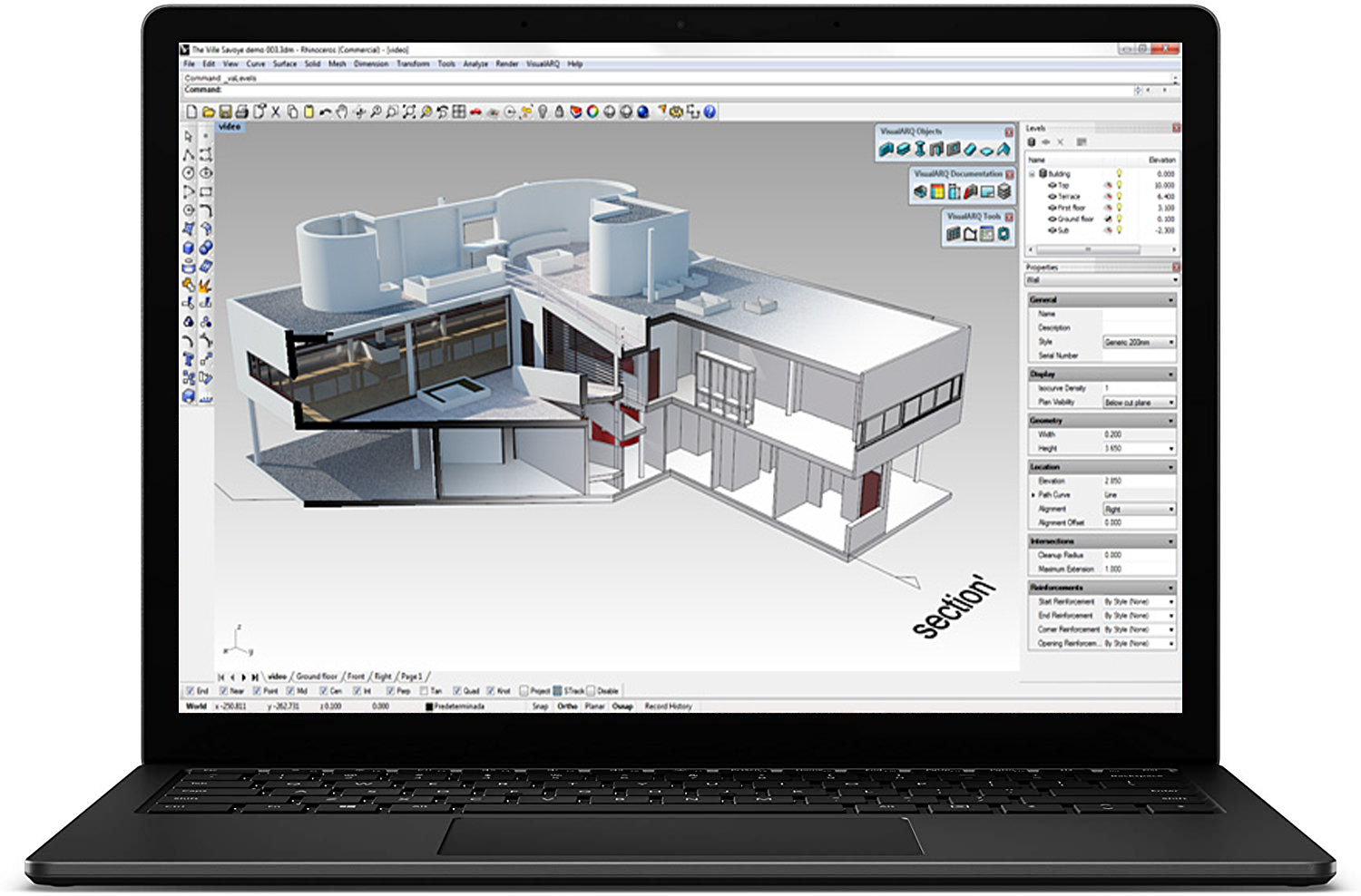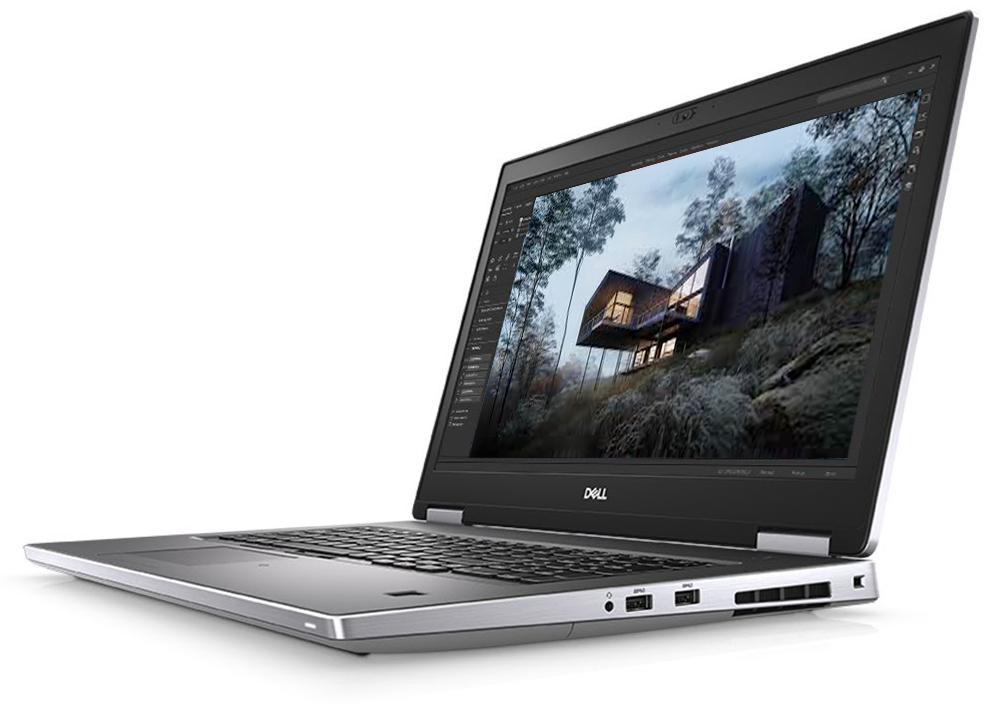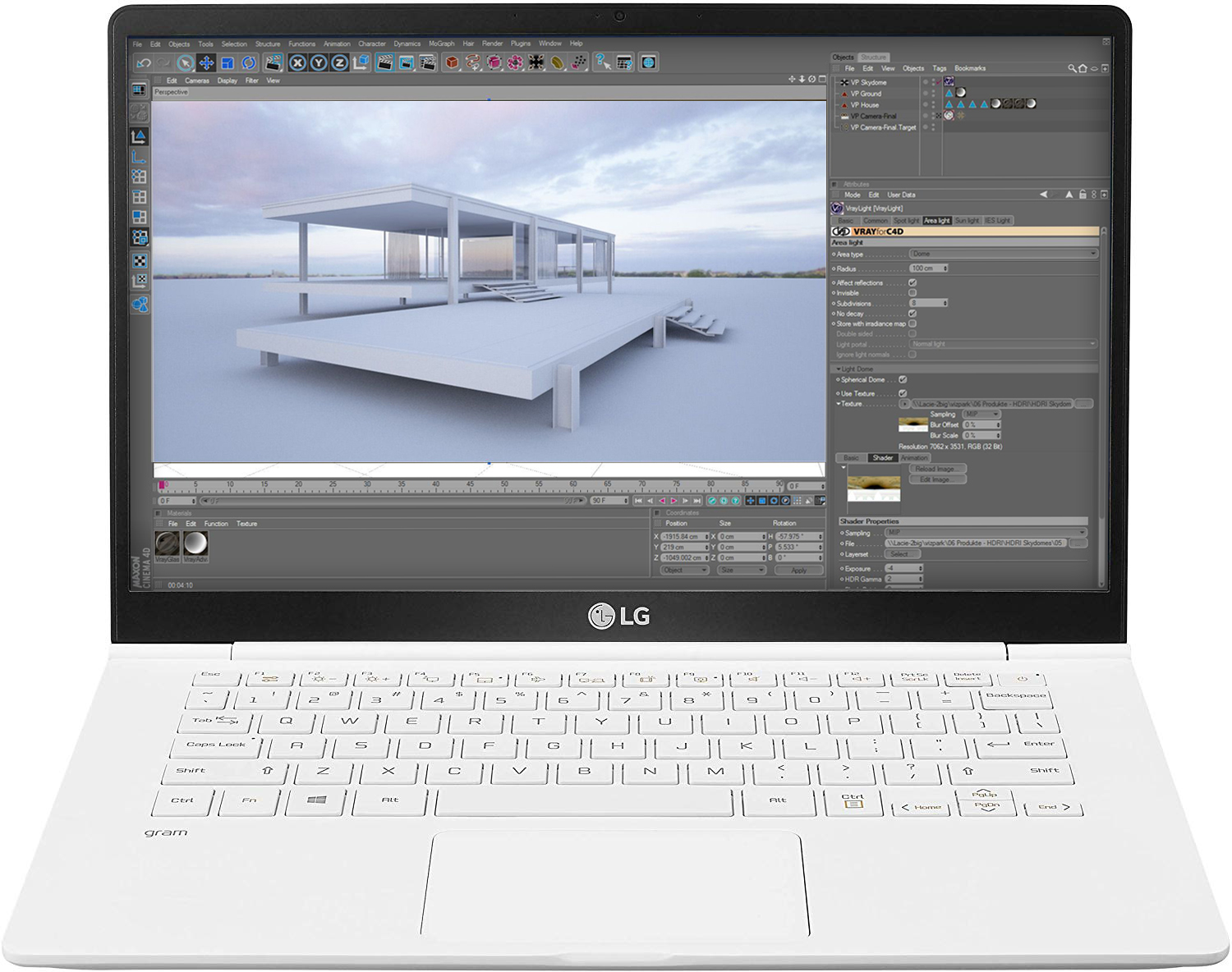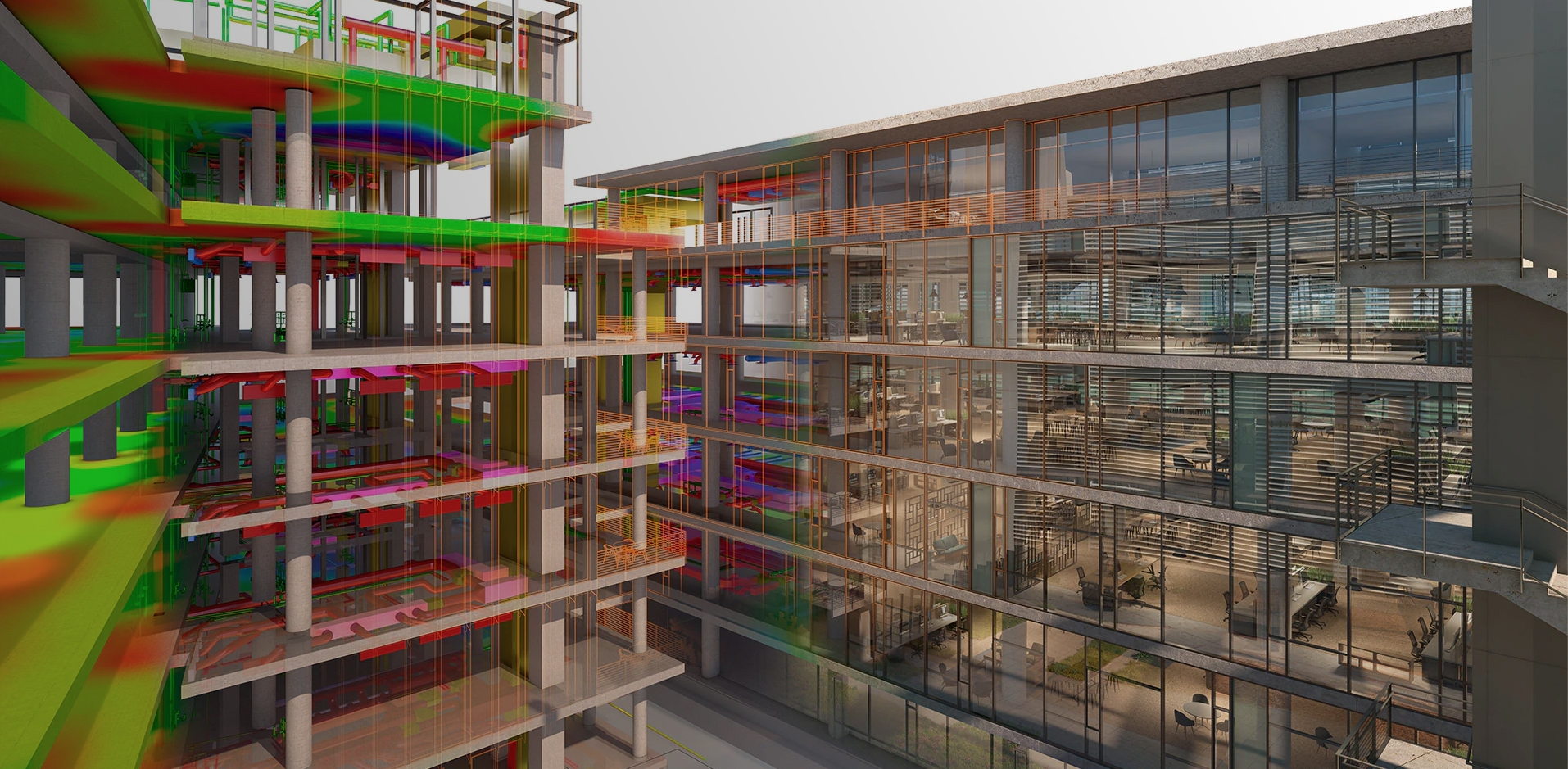Architizer’s Tech Directory is a database of tech tools for architects — from the latest generative design and AI to rendering and visualization, 3D modeling, project management and many more. Explore the complete library of categories here.
Architizer Journal is reader-supported. When you buy through links on our site, we may earn an affiliate commission. Learn more
It’s that time of year again — we’ve scoured the showroom floor at Autodesk University and beyond to identify the 10 best laptops and mobile workstations for architects, interior designers and other creative professionals.
In the past, choosing a laptop used to mean weighing up performance specs against weight, size and build quality. For design professionals using demanding software on a day-to-day basis, that made for a tough decision — should one opt for a slim model to make trips from the studio to site easier, or a powerful unit to run programs like Revit and 3ds Max? Gone are the days when Autocad was all an architect used, so questions around performance are more crucial than ever.
Thankfully, those days are largely in the past. Advances in technology and design refinements by the major laptop manufacturers means it is now possible to find a mobile workstation that does it all. Depending on your preferences, many of the laptops listed here offer the best of all worlds when it comes to power, aesthetics and mobility. Others excel in a particular area, be it the quality of the display, the power of the processor or the capacity of the SSD (solid state drive).
The first workstations on this list are premium machines that offer top specs in all areas. Then, for those on a budget, there are a number of laptops we deem to offer the best value for money at different price points — under $1,000, $700, $600 and even $500. Take a look through the collection to identify your preferred choice this year.
Premium Laptops for Architects and Designers
Lenovo ThinkPad P1 Gen 2
Best all-round workstation for architects
The Lenovo ThinkPad P1 proved one of the most popular laptops in our 2019 round-up, providing arguably the best of both worlds in terms of power and portability. The team at Lenovo won’t stop at that, though: They have since released a second generation of the P1, with even more performance packed in. The most powerful version of the laptop sports a 9th Gen Intel Core i7 processor, up to 1TB SSD storage, and NVIDIA Quadro T2000 4GB graphics. The latest version of the P1 also includes an optional touchscreen OLED display, providing the sharpest visuals yet for perfectly crisp visualizations.
Microsoft Surface Laptop 3
Best touchscreen laptop for architects
Following on from the popular Microsoft Surface Book 2, Microsoft’s new version of their popular Surface Laptop is more refined than its predecessors, offering more options for designers both inside and out. Inside the machine, you can opt for either an AMD Ryzen or a 10th Gen Intel Core i7 processor, both of which provide more than enough power for the majority of modeling and rendering needs, while up to 32GB of RAM and a hard disk size of up to 1TB provides plenty of space for those huge psd files. On the outside, design-conscious users will appreciate the increased range of finish options — the Surface Laptop 3 comes in matte black, platinum, cobalt blue or sandstone.
See more info and buy on Amazon >
MSI P65 Creator
Best 4k laptop for architects
The MSI P65 Creator is another beast of a workstation, boasting 32GB of RAM, a 9th Gen Intel Core i7-9750h processor and 1TB Teton Glacier storage. Perhaps its greatest asset, though, is its display — the 4k resolution screen provides vivid colors and deep blacks, making it ideal for designers specializing in the creation of fly-through visualizations and video presentations. Another added bonus is MSI’s proprietary software: Creator Center comes with the laptop and provides four modes — High Performance, Balanced, Silent and Super Battery — that can be chosen depending on the task.
See more info and buy on Amazon >
DELL Precision 7540
Most powerful laptop for technical professionals
In November last year, DELL’s most powerful 15” mobile workstation, the Dell Precision 7540, became available with an impressive NVIDIA Quadro RTX 5000 graphics card option. Most designers won’t need quite such astonishing specs, but for those creating high-res animations and other video content, it’s a compelling asset.
More jaw-dropping specs follow — up to 126GB of RAM and 2TB SSD storage make the Precision 7540 one of the most capable machines available. The combination of the power and thermal design of the Precision 7540 with the world’s first ray-tracing GPU means that technical professionals can tackle intensive design and visualization workloads with ease. For architects on a tighter budget, it may be worth investigating the DELL xps or DELL Inspiron series.
HP ZBook 15 G5
Best G5 workstation for architects
The HP ZBook 15 makes our list for a second year running, and while there is now a slightly more powerful G6 version, we’re sticking with the G5 edition as it provides the necessary specs for less money than last year. Dubbed “the world’s most powerful mobile workstation” upon its release, the ZBook 17 G5 matches the power of most desktop computers, making it ideal for design professionals that regularly use high-demand software packages. There are multiple options for customizing this machine depending on the performance you require, but we recommend opting for at least 32GB RAM and 1TB SSD storage to provide you with years of usage.
Lenovo ThinkPad P43s
Best compact laptop for architects
For designers who are constantly on the go, the size and weight of your chosen laptop may be a priority above pure power. Lenovo has responded to this demand by reintroducing a 14-inch, mobile workstation called the ThinkPad P43s, which weighs in at just 3.24 lbs. Don’t let its size fool you though — the P43s still packs a punch in terms of performance, sporting an 8th Gen Intel-Core Processor, NVIDIA Quadro P520 graphics and up to 2TB SSD storage. The ThinkPad P43s offers all-day battery life, ISV certifications, professional components and MIL-SPEC tested reliability.
Budget Laptops for Architects and Designers
LG Gram
Best laptop for architects under $1,000
Coming in at just under $1,000, the latest edition of the LG Gram laptop has been upgraded in virtually all areas when compared to its 2018 predecessor. It will be powerful enough for the majority of creative professionals thanks to its Intel Core i5-(8th Generation – 8265U) processor, and sports a full HD display for accurate graphic and modeling work. The base model comes with 8GB RAM and 256GB SSD, though these can easily be upgraded with up to 20GB RAM and a mammoth 2TB of storage space. This laptop is also a standout performer in terms of mobility — it is very light at just 2.4 lbs, and the high-capacity 72Wh battery lasts up to 21.5 hours, making ideal for designers on the go.
Acer Aspire 5
Best laptop for architects under $700
The Acer Aspire 5 slim laptop is an incredibly popular laptop among a wide range of users thanks to its versatility. Coming in at just $649.99, the laptop boasts some surprisingly strong features — to start with, it comes equipped with a 15.6″ Full HD IPS display with a narrow bezel, providing clear, crisp visuals usually reserved for higher-end products. Specs of 8GB RAM and 512GB SSD storage are also reasonable, though both can be easily upgraded to give you the power you need to run professional design software. The Acer Aspire 5 looks good too, with an aluminum body lending it a premium feel that belies its price.

Lenovo Flex 14
Best laptop for architects under $600
The Lenovo Flex is a great option for creatives looking for a combination of touchscreen capabilities and performance on a budget. Currently on offer for less than $600 at time of writing, the Flex provides specs to meet the needs of most professionals, including an AMD Ryzen 5 3500U Processor, Radeon Vega 8 Graphics, 8GB DDR4 RAM and 256GB SSD storage. The laptop’s standout feature, though, is its ability to be pivoted into a drawing board position, perfect for presenting your ideas to clients or sketching with the included Active Pen.
ASUS VivoBook 15
Best laptop for architects under $500
For architects and architecture students on a tight budget, the ASUS Vivobook 15 provides incredible value for money, offering enough power for most everyday design tasks for under $500 (the product is discounted at time of writing). While its specs are more modest than the aforementioned options — the ASUS VivoBook possesses an Intel Core i3 processor, 8GB of RAM and up to 256GB SSD storage — many designers will find this is more than enough to meet their needs for a lightweight mobile machine. The laptop also includes a number of neat features typically reserved for higher-end models, including a backlit keyboard, fingerprint sensor, an HD camera and four colored finish options.
What’s important in a laptop for architects?
Certain key factors should be considered when looking for the best laptop for your individual needs. Whether you are an architecture student, young architect or experienced practitioner, the following specs are worth investigating for each option:
CPU (Central Processing Unit): Any architecture student or professional architect will be running powerful CAD and modeling software. It is wise to get at least Inteli5 or above to avoid any hassle.
GPU (Graphics Processing Unit): You may be using hardcore graphic software like Rhino, 3ds Max, ArchiCAD, Revit or Vectorworks, all of which require a formidable graphics card. Thus, the ideal laptop for architect will have at least a 4GB vRAM GPU for smooth processing.
RAM: Architectural software will account for a big chunk of your RAM, particularly when multitasking and producing high quality renderings. Therefore, a computer with at least 16GB of RAM is preferable, though 8GB is sufficient for the majority of purposes.
HDD vs. SSD vs. Hybrid Drive: Architectural design files often require significant space, so the higher the storage, the better off you are. SSD (Solid State Drive) is faster and more reliable than a mechanical hard drive but comes with a higher price tag. To enjoy the pros of both SSD and HDD, we recommend getting a hybrid drive. You can install the OS and architecture software in SSD and all other files in HDD for optimum performance.
Mac vs. Windows: In terms of hardware and operating system, it all comes down to your personal preference. High-end Apple and PC laptops are well geared to handle the challenges offered by the job. Windows 10 is arguably more user friendly as it supports a wide array of software but is exposed to more viruses than Mac. The Macbook Pro in particular is well perceived by professionals as being great for graphic applications but is considered by many to be overpriced.
Gaming laptops: An increasingly popular choice among architects and designers, laptops primarily aimed at gamers can also be ideal for creatives that use programs with high demands on graphics and processing power. While their aesthetics might not be to everyone’s taste, the cost-to-performance ratio of many gaming laptops can be hard to argue with.
Screen Size and Resolution: Considering the level of mobility yet without ignoring the necessary attention to detail, a laptop with a screen size between 15 and 17 inches is the best size for architectural rendering. FHD (full high definition) resolution should be enough for the work involved; however, higher resolutions such as UHD (ultra high definition), 4K or 5K prepare you for the upcoming future trends.
Ports: Consider how many USB ports, ethernet ports and other specialist ports you might need; this will vary depending on your preference for wired or wireless peripheral such as computer mice, touch pads and external hard drives.
Architizer’s Tech Directory is a database of tech tools for architects — from the latest generative design and AI to rendering and visualization, 3D modeling, project management and many more. Explore the complete library of categories here.