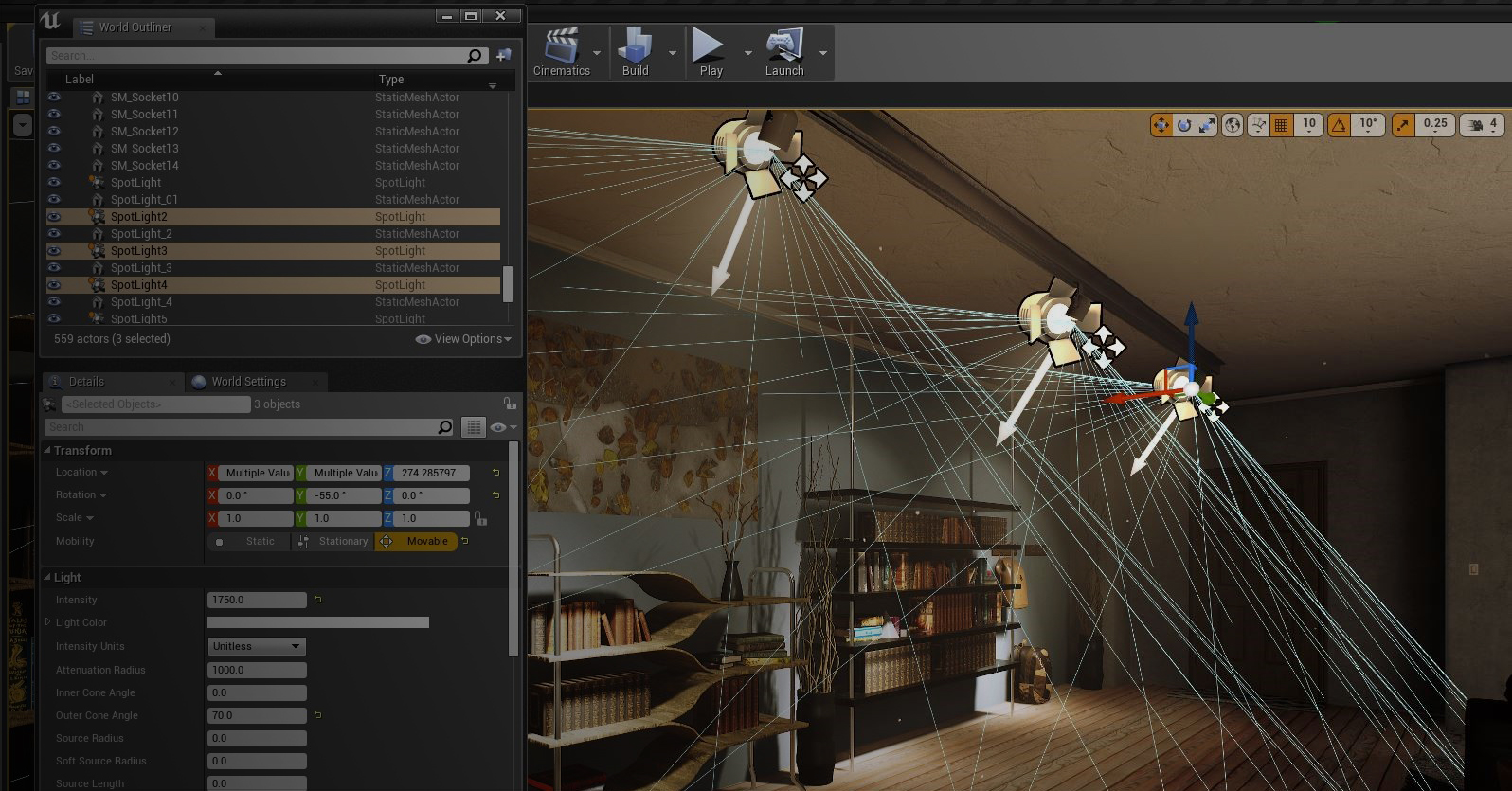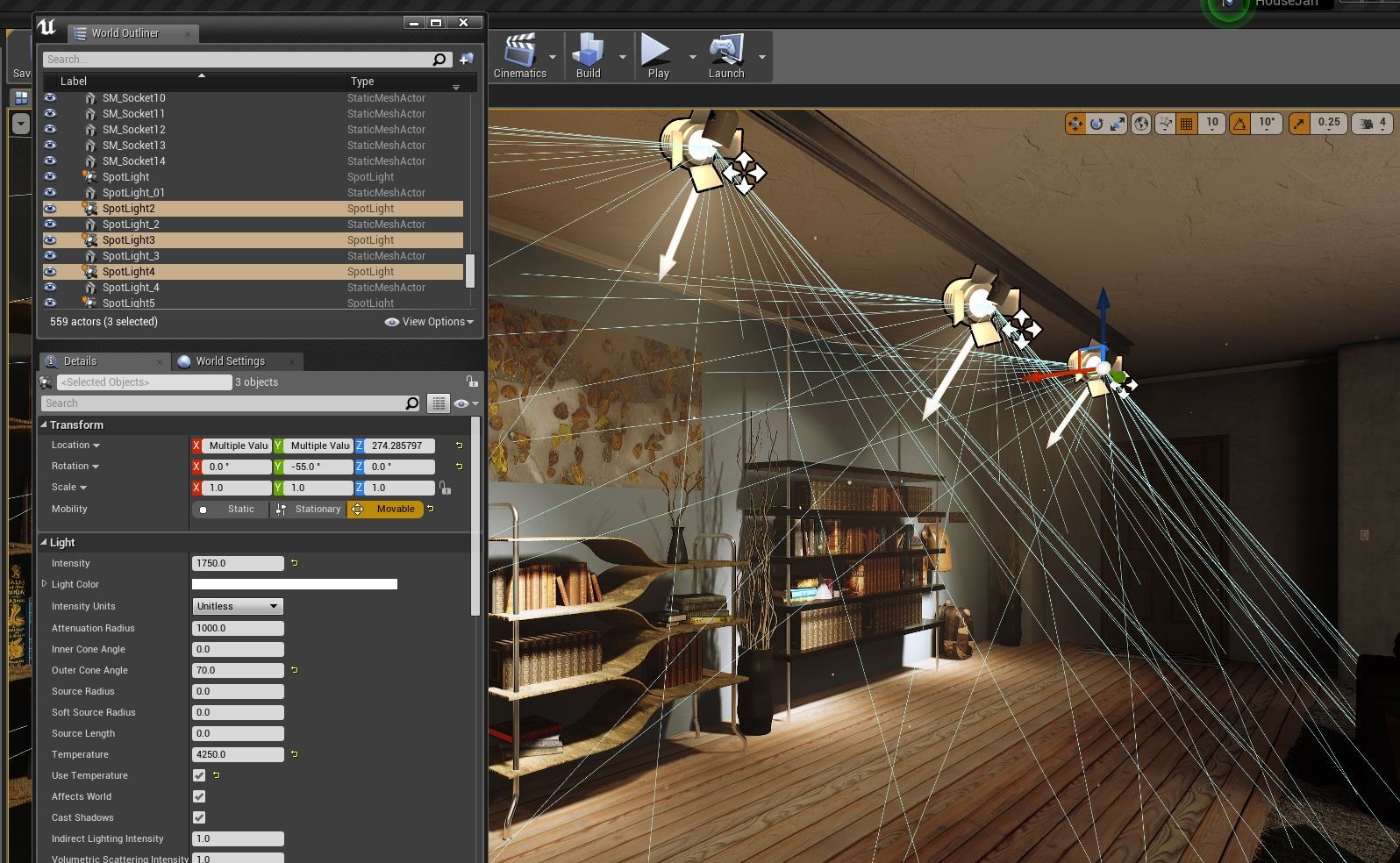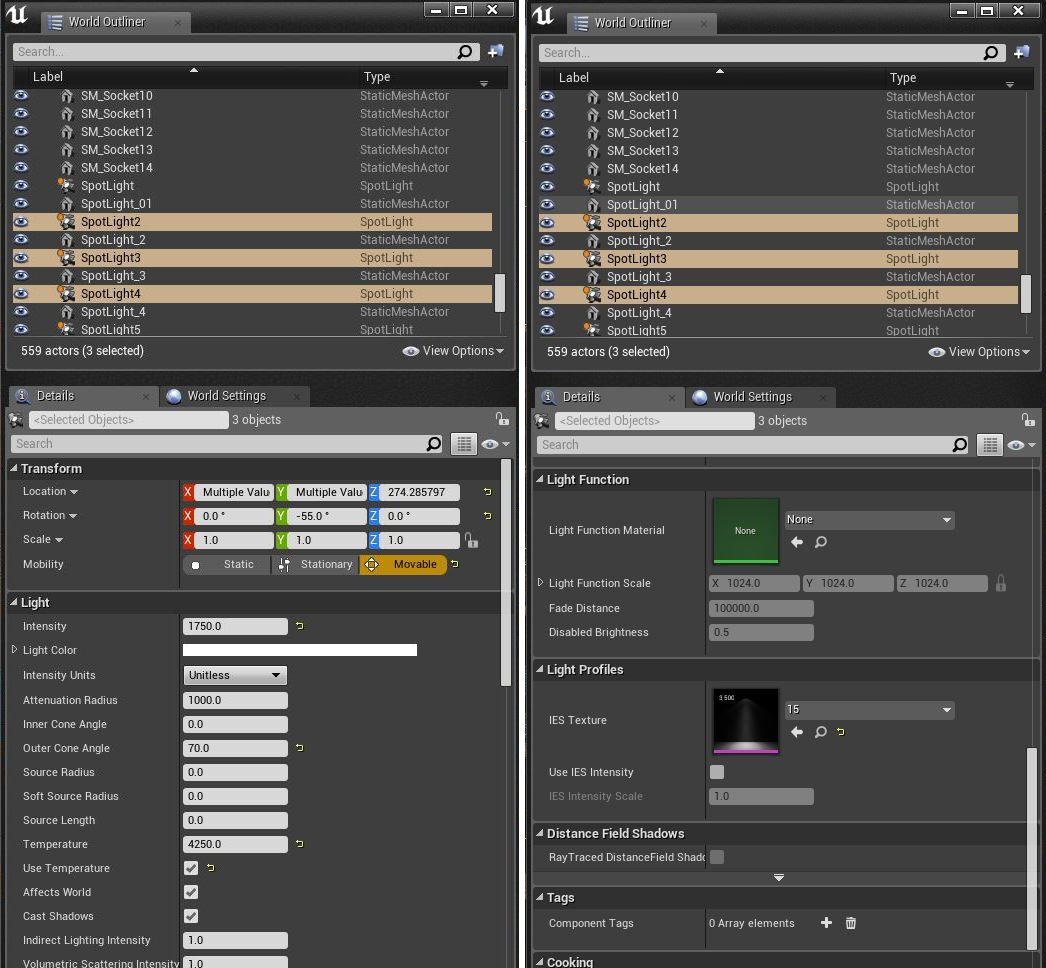VIATechnik specializes in technology for the architecture, engineering and construction industries and works with clients in the realm of virtual reality, BIM services and artificial intelligence. Architizer is glad to present a selection of the firm’s blog posts on all things AEC. check out their website for more.
We’ve all seen them: project renderings where lighting violates natural law, in which buildings look as if they’re lit by bioluminescent alien plants from James Cameron’s Avatar viewed through a hazy, gossamer-like film.
The impulse to misrepresent natural and artificial lighting in architectural visualizations makes sense, you want to dress up a project to make it more visually appealing. Renderings are, after all, based on dreams, and our dreams reveal our creative freedoms detached from reality.

schmidt hammer lassen architects’ rendering of their Waterfront Development in Shanghai; Image courtesy of schmidt hammer lassen architects
Or perhaps the artist just lacked time or expertise. Lighting levels are usually eyeballed or approximated by digital artists to create the best looking scene, not to reflect the true light characteristics in that space. Light settings are tricky and can take a long time to perfect. On the technical side, it’s also very process heavy, and consumes a lot of graphic memory and time to render.
The thing is, lighting misrepresentation makes it difficult or impossible to optimize lighting design in the digital environment, which means the real-world final product may have less than stellar lighting.
We’ve got you covered. Below are the basics on how you can use VR technology (specifically Unreal Engine, a video game design program) to test lighting fixtures and properties in various types of projects, from interior fit-outs to existing spaces.
This game-changing VR technology enables both designers and clients to visualize the space and simulate multiple lighting options, helping to avoid errors, cut costs, and ensure beautiful results down the line. We’ll cover the workflow to replicate lighting properties in VR that match the actual product.
1. Get to know Unreal Engine
Unreal is a game engine that can be used to create highly polished AAA games and virtual reality environments. It is free for the architecture industry and is frequently used to visualize spaces and render architectural models in immersive environments.
Engineers and architects can design and build in a virtual reality environment by means of a powerful editor toolset and the interaction models that have been specifically designed for VR world building.
2. Import IES files
To bring out more of Unreal’s superpower lighting design capabilities, we import IES Light Profiles to the program, which are usually provided for free by light fixture manufacturers like Phillips, Osram, or Erco.
As Unreal Engine explains on its site: “IES Light Profiles are a curve that defines light intensity in an arc that Unreal Engine 4 will ‘sweep’ around an axis to make Point Lights and Spot Lights appear to be casting light more realistically, as if accounting for the reflective surfaces in the light fixture, the shape of the light bulb, and any lensing effects.”
The great thing is that with these files, you can virtually test and compare actual lighting products in ongoing projects to better understand their effects on the space.
3. Match digital settings to actual lighting products
You can import an IES Profile either by clicking and dragging or by using the Import button on the upper left side of the Content Browser.
After importing the IES Profiles you can apply these onto an existing Spot Light or a Point Light in an active leve. Inside the details panel there is a drop down tab called “Light Profiles”. You can drag any IES profile within an empty box inside the light profiles tab and it will automatically apply the IES setting within that specific light.


Use either the IES Intensity setting or use Unreal Engine’s default sliders for the Point Light and Spot Light to customize your new light setup (advanced users can mix both of these settings for the desired effect). There is another option to tweak the light’s intensity/brightness and also the “texture” (IES Profiles are read as image textures by Unreal Engine) created by double-clicking on the light in the Content Browser to bring up the Texture Properties.
Scenes can be populated with spot lights and point lights with IES Profiles. If you want to use multiple lights with a uniform setting one can just duplicate the first light by holding down the Alt (keyboard) button and drag the light setup using the Translate (left, right, up, down) option in Unreal Engine.



One really important thing to remember is that IES Profiles can also be used with lights set to Static, but they cannot be directly assigned to a static light unless you change the mobility to Stationary or Movable. You can always revert back the light’s mobility to Static after assigning the IES Profile under Stationary or Movable. Using the IES Profile with per-computed Static lighting can sometimes produce artifacts from the mask. It is recommended to only use these with Stationary and Movable lighting for the best results.
So, those are the basics for creating project visualizations with lighting as close to reality as possible. Stay tuned for more tutorials on BIM and VR from VIATechnik!
Architizer is building tech tools to help power your practice: Click here to sign up now. Are you a manufacturer looking to connect with architects? Click here.