With its 28-inch display and an array of sleek, touch-responsive and app-integrated tools, Microsoft’s most recent release — an offshoot of its Surface products appropriately named the Studio — aims to give artists and designers greater connectivity with the software they use in their day-to-day workflows.
“Part of the philosophy is that the computer creates a stage for software, and we keep everything else quiet,” explains Ralf Groene, Head of Industrial Design at Microsoft, in a discussion with Fast Company’s Mark Sullivan.
The new desktop PC reveals an elegant form and a range of features that enable the user to treat it like a personable working tool. A low-profile base holds the functioning mechanisms of the computer, including Intel’s core i7 processors, a powerful NVIDIA graphics processor and two stereo speakers.
From this base stems a two-armed, modular chrome hinge, which supports the 28-inch display anywhere from its upright position to a 20-degree-angle kneeling position.

Via Berita Teknologi
A series of springs within this hinge allows the display to be perfectly stable so that the designer is able to lean on it as he or she would on a traditional drafting table without worrying about damaging the base, hinge or screen. This key feature is one of many aimed to attract designers, who are drawn to the option of leaning close to their designs for precision and stepping away from them for a better perspective.
The name of the product confirms that the targeted audience is one of creative types — designers, engineers, architects and illustrators. The Surface Studio is a place where the creative worker can practice all of the artistic and manual tasks of their profession while performing everyday tasks such as checking emails and browsing the web.
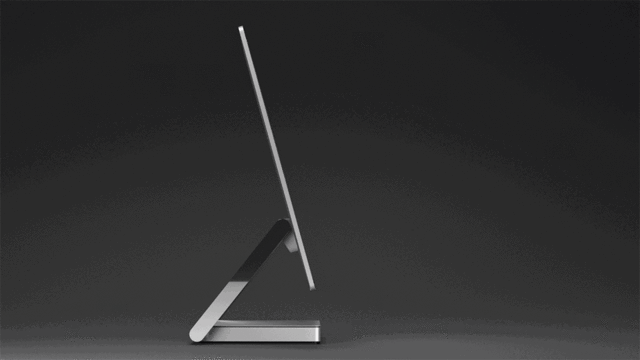
Via Fast Company
The accompanying pen is similar to that which came with the Surface Pro 4 with upgraded electronics. But the element that may bring up the most questions in Surface Studio’s promotional video is a round screen-responsive Dial, an optional $99 addition to the package.
The Dial can be placed on the surface of the screen to bring up contextual menus efficiently and seamlessly. With one hand holding the pen and one on the Dial scrolling through menu options such as colors or stroke thickness, the designer working on Surface Studio is bound to feel more connected to the work he or she is digitally producing, resulting in better productivity in the overall procedure.

At its launch, Surface Studio presented partnerships with seven app developers that built customized Dial controls for the display through a quietly released API provided by Microsoft with the Anniversary Edition of Windows 10. These include the CAD app NX, the PDF navigation app Bluebeam Revu, the PDF markup app Drawboard PDF, the illustration app Sketchable, the 3D sketch app Mental Canvas, the music composition app StaffPad and the animation app Moho 12.
While bigger names such as Photoshop and AutoCAD may not currently offer these features, Microsoft assures they are working with a larger group of developers to continue releasing more menu features and controls through the next year. The Dial is a tool that can be used with other Windows-run PCs; however, only the Studio display allows users to place the tool directly on its screen.

Panos Panay, Microsoft’s hardware chief, tells Mark Sullivan at Fast Company that he doesn’t like to call the Surface Studio an all-in-one PC. Indeed, with its kneeling display, pen and Dial input devices, the Surface Studio responds to the particular habits and needs of the creative workforce. Starting at $3,000 and up to $4,200 for a fully loaded version, Microsoft is now taking preorders for the Studio, which will ship in limited quantities by the holiday season. A free Dial is also offered to anyone who preorders the Studio before December 1.









