Enscape has been a favorite rendering tool for architects and designers since 2015. Its seamless integration with CAD and BIM software, as well as its striking visualization results, have made it a successful and competitive product on the market. Enscape is continually looking for ways to expand its offerings and functionality for users, and after a month-long open beta run, the brand is proud to announce its newest offering: Enscape for Mac is officially available for SketchUp!
In a highly anticipated development, Mac users can now integrate their preferred rendering and virtual reality plugin seamlessly into SketchUp 2021 and 2022. This initial version comes with an extensive offering of editing tools, view settings, and export options to elevate the design and visualization workflow. This new plugin efficiently produces top-quality rendering results natively on the renowned Mac operating system.
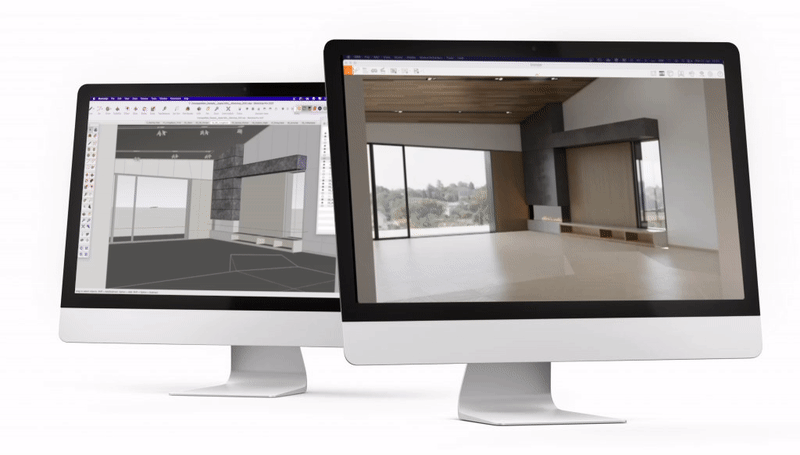
Among the new features are the real-time visualization and walkthrough options. Real-time visualization allows users to view their rendering as they simultaneously model in SketchUp, while the walkthrough setting enables designers to experience their rendered project from a range of perspectives, including two-point and orthogonal. These features aid in deepening the designer’s spatial awareness and understanding of their visualization.
Not only is quality prioritized, but efficiency is a pronounced feature in Enscape for Mac. Enscape’s view management settings and batch rendering options make the final phase of conceptual design that much easier. Enscape’s batch rendering tool helps architects save time by rendering their views in bundles, while the improved view management settings let architects easily refer back to previous angles. This feature is especially useful when presenting to a client or colleague.
 Additionally, Enscape’s updated visual settings and asset library make adding detail that much easier. With just a few clicks, users can adjust the atmosphere and other visual effects to achieve the perfect image. Users can equally browse the asset library and decorate their design with high-quality and low-poly 3D models.
Additionally, Enscape’s updated visual settings and asset library make adding detail that much easier. With just a few clicks, users can adjust the atmosphere and other visual effects to achieve the perfect image. Users can equally browse the asset library and decorate their design with high-quality and low-poly 3D models.
The collection of assets includes vegetation, furniture and vehicles among many others. In addition, the material editor feature allows users to adjust textures and utilize height maps to increase the level of realism in their project. These three settings work together to ensure the most detailed, realistic and precise renderings are achieved.
 Enscape is also developing an extensive list of export options to make sharing a visualization straightforward and secure. From still renderings to 360-degree panoramas, there is an export option fit for any scenario. Additional export options such as video and standalone executable files are under development and soon to come.
Enscape is also developing an extensive list of export options to make sharing a visualization straightforward and secure. From still renderings to 360-degree panoramas, there is an export option fit for any scenario. Additional export options such as video and standalone executable files are under development and soon to come.
 Enscape for Mac’s expansive offerings will soon grow to include VR support that allows designers to create immersive 3D experiences. A custom asset library and additional light and sound sources are on their way to release as well.
Enscape for Mac’s expansive offerings will soon grow to include VR support that allows designers to create immersive 3D experiences. A custom asset library and additional light and sound sources are on their way to release as well.
 The minimum required MacOS version is Monterey 12.2.1, while the recommended minimum hardware is the MacBook Air (M1, 2020). These specifications are put in place to ensure that Enscape for Mac runs smoothly.
The minimum required MacOS version is Monterey 12.2.1, while the recommended minimum hardware is the MacBook Air (M1, 2020). These specifications are put in place to ensure that Enscape for Mac runs smoothly.
Enscape’s commitment to excellence, accuracy and detail is evident in its new SketchUp plugin. It will be slowly releasing all the exciting features to ensure the most robust and efficient rendering and VR tool for architects. The company is working hard to develop new functionalities and additional support for other CAD software.
 Enscape offers a free 14-day trial complete with the full range of features to discover. For those interested in purchasing a license, there are a few licenses to choose from.
Enscape offers a free 14-day trial complete with the full range of features to discover. For those interested in purchasing a license, there are a few licenses to choose from.
To stay up to date on the latest Enscape for Mac releases, designers are welcome to sign up for the Mac mailing list. To learn more about the new Enscape for Mac for SketchUp, please visit the Enscape website.








