Architizer’s journal is fueled by the creative energy of thousands of architects worldwide who upload and showcase their incredible work. Each week, our brilliant team of writers, editors and architecture curators scroll through our directory, searching for inspiration for articles and selecting user-uploaded projects to be featured across our social media channels and in our Journal feature articles. Through these various channels, hundreds of thousands of people in the global design community have come to rely on Architizer as their architectural reference and source of inspiration.
Ensuring that your project tells a compelling story can help land it in front of our voracious editorial team, and taking time to edit the Project Pages your firm creates can go a long way to getting your project featured on Architizer. For this reason, we’re sharing our top tips to help you improve your project’s chances of being shared. Tips on how to start uploading can be found here. (Firms who upload to Architizer also share their work with professionals and design enthusiasts through our Firm Directory and Projects database!).
So, after you’ve started your Architizer profile and uploaded your firm’s latest projects, consider taking the follow six steps to maximize your project’s potential to be featured in articles and on our platform:
1. When it comes to images, the more, the better.
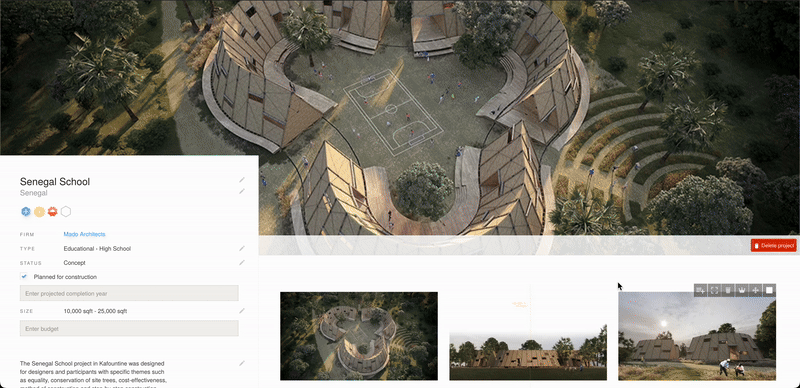
Senegal School by Mado Architects, Senegal | Popular Choice Winner, 11th Annual A+Awards, Unbuilt Institutional
Think about the breadth of considerations that went into the design of your project: from exterior and interior aesthetics to lighting and ventilation to materials and detailing. How can you capture the complexity of the project as a whole? A diverse range of images can go a long way in telling a more complete story about your project.
Recognize that the completed building is only one aspect of the architectural project; sketches, drawings, renderings and models also share important information about the concepts that drove your design. Likewise, images of construction shots may reveal structural or material innovations, while images of the building at various times of day highlight different features and showcasing the exterior as well as the interior reveal the relationship of the building to the site and so on… All of these different types of images offer a better window into the concepts that drove the design, and are therefore more appealing from an editorial perspective.
2. Drag and reorder your images to help tell a story.
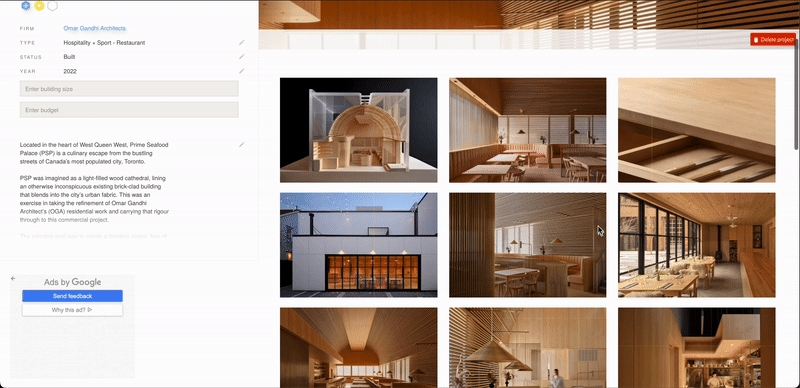
Prime Seafood Palace by Omar Gandhi Architects, Toronto, Canada | Popular Choice Winner, 11th Annual A+Awards, Restaurants (L > 1000 sq ft)
On Architizer, you can reorder your images by hovering your cursor over the upper righthand corner any of the thumbnails where you will see a series of black icons. Clicking and dragging the icon with four arrows (see animated image, above) will allow you to drag the image to a new spot on the grid of thumbnails.
3. Choose a strong hero image.
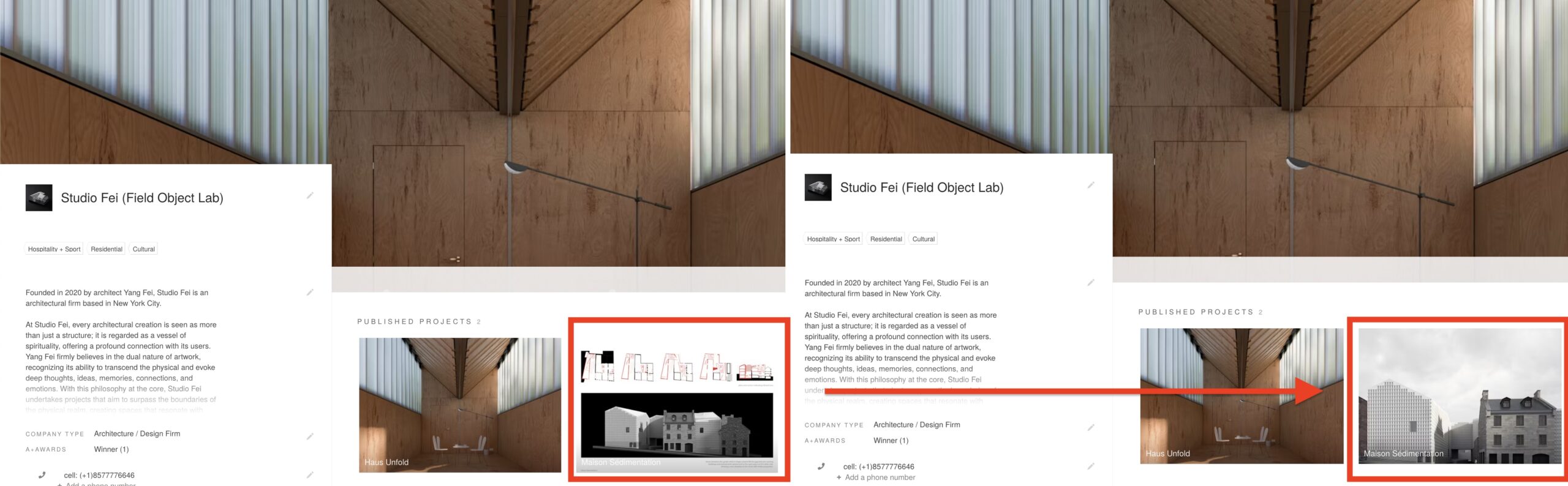
The hero images is the background image that you see at the top of your Project Page; it also acts as a thumbnail for your project on your Firm Page and across architizer.com. Your hero image is therefore, arguably, the most important image of your work. You’ll want to choose the image that best represents the spirit of your project and “hooks” the viewer to want to see more. Our editorial team finds that façade shots are often a more compelling “first look” than an interior. Drawings and other process documents are less ideal.
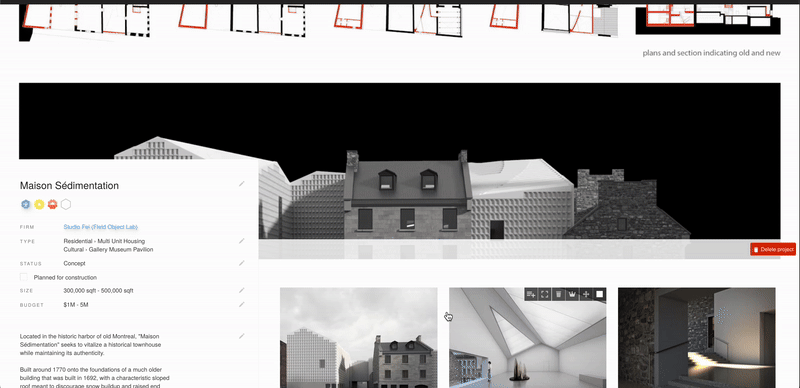
Maison Sédimentation by Studio Fei (Field Object Lab), Montréal, Canada | Popular Choice Winner, 11th Annual A+Awards, Unbuilt Cultural
To reset your project’s hero image, hover your mouse over the upper right corner of your favorite image on the Project Page, then select the crown icon, which will make the image visible at the top of the page. Once your hero image is set, you can readjust the image’s placement on the page by right clicking your cursor on any part of the image to move it up or down.
Note: This same trick can be applied to any of the thumbnails on your grid of uploaded images, which can be especially helpful for portrait images. Simply right click on the thumbnail to move it up or down in order to center the most compelling parts of the photo.
4. Fill out location, size, year and project type, and consider uploading a spec sheet.

Future Artspace H by AD ARCHITECTURE, Shantou, China | Popular Choice Winner, 11th Annual A+Awards, Architecture +Art
If you want your work to get featured in an article on Architizer, providing more specific details about your project is the easiest way to give it a better shot. Don’t forget, Architizer.com is a database, and our writers are also database users, who search specific parameters for article inspiration and research!
For example, many of the collections style articles on our journal take location into account, and tagging where the project is built will help surface your project page in searches and data pulls. Same thing with size and typology. This type of information also provides more context for viewers who may better appreciate the design’s climatic considerations by understanding the climate it is mean for. The same can be said about project size and typology!
Furthermore, the more complete a project page is, the better it will be for telling the story of your project. By uploading a spec sheet, you’ll increase connections between products and brands who are also on Architizer’s platform, again providing a fuller picture of your project’s scope and multiplying possible themes your project could be featured under.
5. Take time to edit your project description.
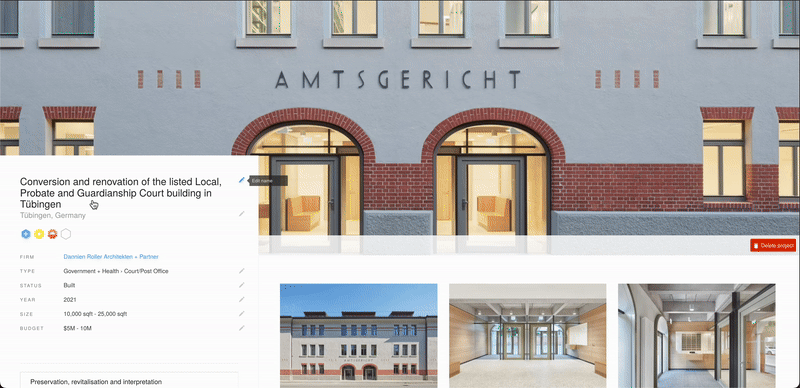
Conversion and renovation of the listed Local, Probate and Guardianship Court Building by Dannien Roller Architekten + Partner, Tübingen, Germany | Jury Winner, 11th Annual A+Awards, Government & Civic Building
Most firms have a standard PR text description of their project that they simply copy and paste into the Project Description box. We’re here to tell you that it pays to take a couple of minutes to edit and tidy that text for your Architizer Project Page.
Lead with descriptive text, not the stats that include project name, firm, size, since these are visible elsewhere on the page. Instead, put the most compelling aspect of your design, what makes it stand out the most, in the first few sentences (is it LEED Gold; have you innovated programmatically? What was a challenged posed by the client that your design overcame?). If someone is quickly clicking through projects, you want to try to hook them with the most unique thing that makes your project stand out right away, so avoid repitition.
6. Tag architectural photographers and collaborating firms.
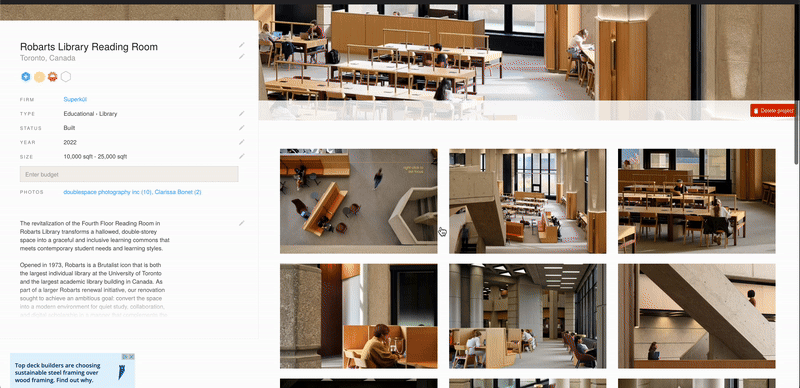
Robarts Library Reading Room by Superkül, Toronto, Canada | Jury Winner, 11th Annual A+Awards, Educational Interiors
In this digital age, photographs are hugely important to a firm’s success. Architizer strives to credit architectural photographers and creators, but we need your help, and karma will reward you. Since we tag all photographers in our social media posts, you’ll increase a posts’ engagement and visibility, as well as your chances of being selected for editorial coverage.
Hover your mouse above one of your images and check of the white box in the upper right corner. From here, a tool bar will appear suggesting that you can “Select All” (and then uncheck any drawings or images that weren’t taken by the photographer). This way you can then tag the person who took your photos.
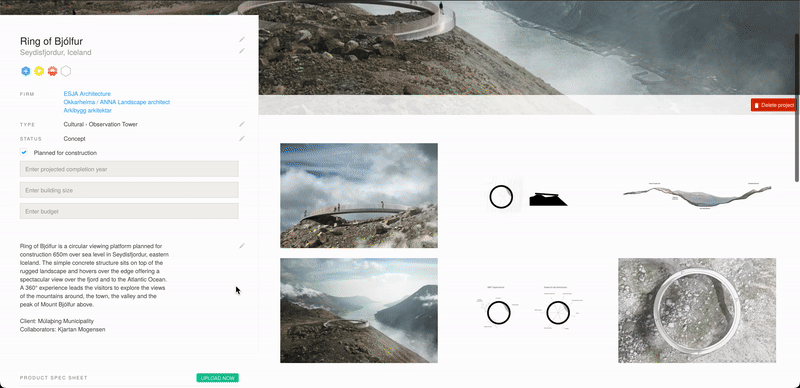
Ring of Bjólfur by ESJA Architecture; exa nordic; Okkarheima / ANNA Landscape architect and Arkibygg arkitektar, Seydisfjordur, Iceland | Jury Winner, 11th Annual A+Awards, Unbuilt Landscape
You can also tag other architectural firms who have collaborated on the project. In order to do so, however, those firms must already have profiles on Architizer, as the tagging feature will link to their Firm Profile page, so that you can both “own” your shared Project Page.
Once your collaborators have Firm Profiles, you can simply scroll down to the “Firm” section on the left hand side of the page and select “Add Collaborating Firm.” From here, you can type your collaborator’s name to search it in our database, then indicate their role in the project.
With all of this in mind, you’re ready to get featured! Start uploading your projects and incorporating these tips to help increase your chances of being selected by Architizer’s editorial team:









