Architizer Journal is reader-supported. When you buy through links on our site, we may earn an affiliate commission. Learn more
Drawing tablets are the kind of technology that just makes sense. Instead of sketching something on a piece of paper, scanning that sketch to turn it into an image file and tracing that image file to turn it into a vector file that you can manipulate on-screen, what if you could just draw something on the screen? That’s what drawing tablets are for. For years, they have been a niche product mainly used by a small group of digital illustrators, but new products have cropped up that cater to architects and other designers.
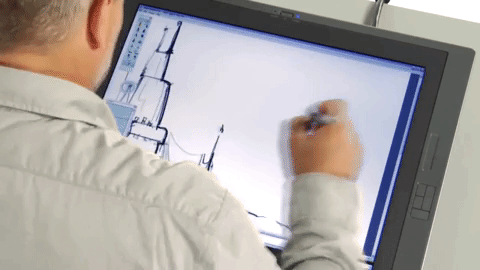
Using a Wacom drawing tablet for sketching; via Wacom
Drawing tablets can be different from the more common kind of tablet, like the iPad or Samsung Galaxy tablet, which look and feel like large smartphones. We’ve covered the basics of these kinds of tablets here. Drawing tablets are specifically designed as drawing surfaces, and many of them don’t have display screens at all. The simplest versions are large, black touchpad surfaces that work more like a laptop trackpad. Users wield a stylus to draw on their surfaces like a piece of digital paper.
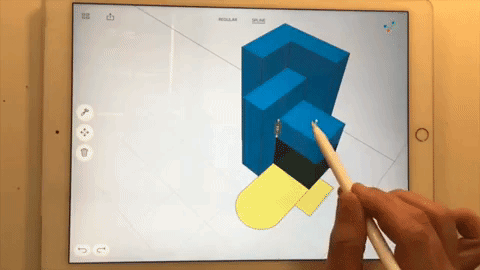
Using an iPad for modeling; via Osama Elfar
Drawing tablets are not a necessity, and they aren’t necessarily going to replace traditional computers. Some designers really love them, though, because of how easy they make both doodling and highly detailed image-editing. Anyone who has ever sketched with a pencil and paper will be able to easily pick up the basics, and the advanced user will be able to open up worlds of deep functionality.
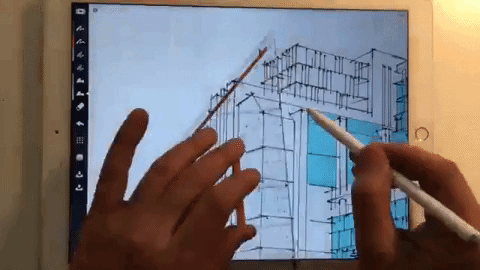
Using an iPad for visualization; via Osama Elfar
Not every architect will want or need one, but someone who does a lot of sketching, concept design, illustration or rendering might find a drawing tablet helpful. The hardware and compatible software are always improving, and with top-of-the-line new products, it is possible to ditch your conventional mouse and screen and move completely to a drawing tablet, but before you take the plunge, better try it out and make sure it’s right for you.
If you are interested and need a place to start, read on:

Wacom MobileStudio Pro 16
Best Drawing Tablet for Architects
For years, Wacom dominated the drawing tablet industry. Its products pioneered responsiveness, detail and usability in a way that no other brand could match. Even now as other manufacturers get into the game, Wacom is the standard go-to.
Its products usually cater more to illustrators and graphic designers than architects, so even though its tablets are typically best in class, they may not be right for building professionals. Its most sophisticated products, like the $2,999.95 MobileStudio Pro 16, might offer more bells and whistles than an architect really needs (there’s a built-in 3D scanner, for one), but with Wacom, it’s hard to go wrong.

The Toughpad; via YouTube
Panasonic 20-Inch 4K Windows Toughpad Tablet
Best 4k Tablet for Architects
The Toughpad is perhaps the ultimate architect tablet. It has extraordinary resolution and pressure sensitivity, and it’s also in a “tough” enough shell to be taken onto an active site. It’s a great option with one big downside: It costs $5,999.95. It also runs on Windows as opposed to Mac OS, which some users may not prefer. That being said, it is capable of running whatever software a designer might want. Panasonic has lower-end models available, but if you can afford the 4K Toughpad, go for it!

The Surface Studio with accessories; via Microsoft
Microsoft Surface Studio
Best Microsoft Tablet for Architects
Microsoft’s Surface Studio made a pretty big splash when it came out, and for good reason. It’s enormous with brilliant resolution, and it slides beautifully between being a monitor and tablet. Read more about it in an earlier article here. It’s certainly cheaper than the highest-end Toughpad, but starting at $2,999, it’s still pretty pricey. Consider it if you want a premium experience and don’t need to be ferrying your tablet to the site every day.
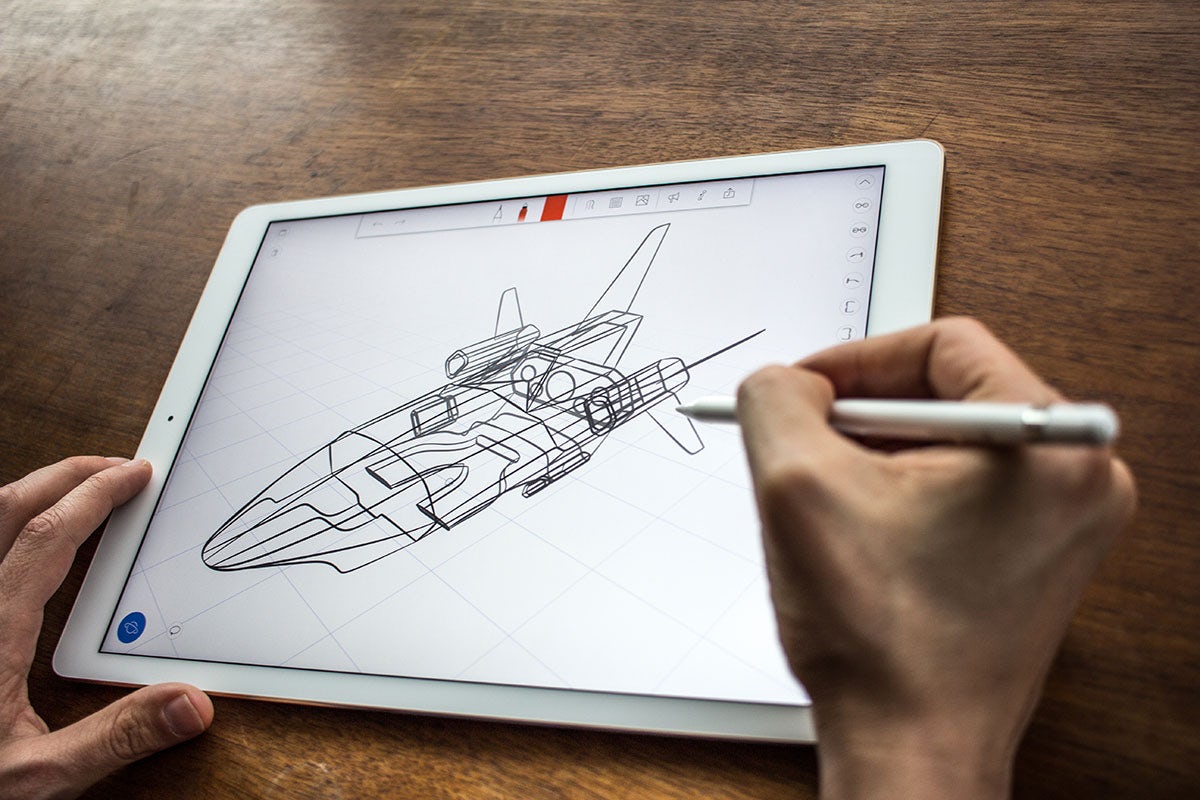
Drawing on the iPad Pro; via uMake
Apple iPad Pro
Best Apple Tablet for Architects
The iPad Pro isn’t a dedicated drawing tablet, but that doesn’t mean it can’t be used that way. Because it’s primarily designed for non-drawing use, it does have some unique quirks, like its glossy screen finish and extreme smoothness, that might be uncomfortably different from drawing on a piece of paper. The fact that the iPad and Pencil are from secretive and territorial Apple also brings a few cons like how it can only run Mac OS apps, a potentially big problem for architects, and there is no public data on the exact pressure sensitivity of the Pencil.
On the other hand, the fact that the products are from Apple means that they are well-designed and reliable, and several apps have been specifically designed for them (see earlier articles here and here). Starting at $649 for the Pro and $99 for the Pencil, the set is considerably cheaper than the above options, and quality and support run high. If you already have an iPad Pro or are considering getting one for other uses, then the Pencil is a great investment to open up a world of drawing opportunities.
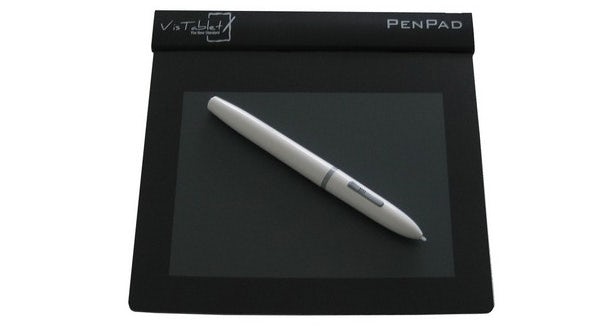
The VT PenPad; via Designmodo
VT PenPad
Best Starter Tablet for Architects
The VT PenPad is an affordable option if you’re looking for a starter tablet. It is only a drawing surface, not a visualization screen, so it has to be used with a computer. It comes in at about $50, making it much cheaper than other options, and the 1,024 levels of pressure sensitivity and 6.5-inch-by-4-inch drawing area make it adequate for most architectural purposes.
The biggest draw of the PenPad is that the drawing surface bends kind of like a thick piece of rubber, which makes it super easy to travel with. Its flexibility might not always be a huge plus, though, because it means that you have to use it on a hard surface like a desktop or, if you’re traveling, an old-school clipboard.

Huion Inspiroy H640P Graphics Drawing Tablet
Best Budget Tablet for Architects
At $44, the Huion Inspiroy H640P is the cheapest option, and with a 6.3×3.9 inch working area, it’s also one of the smallest and lightest. That means it’s easy to stick in a bag and take on the go. Like the PenPad, it’s only a drawing surface, so it needs to be attached to a screen or monitor.
It claims 8,192 levels of pressure sensitivity, which matches that of much more expensive models, and promises to work with Windows, Mac and a wide variety of graphics software. Because of its size, it’s definitely a starter tablet, but if you’re just looking for something to noodle around with, then this might be a good place to start.
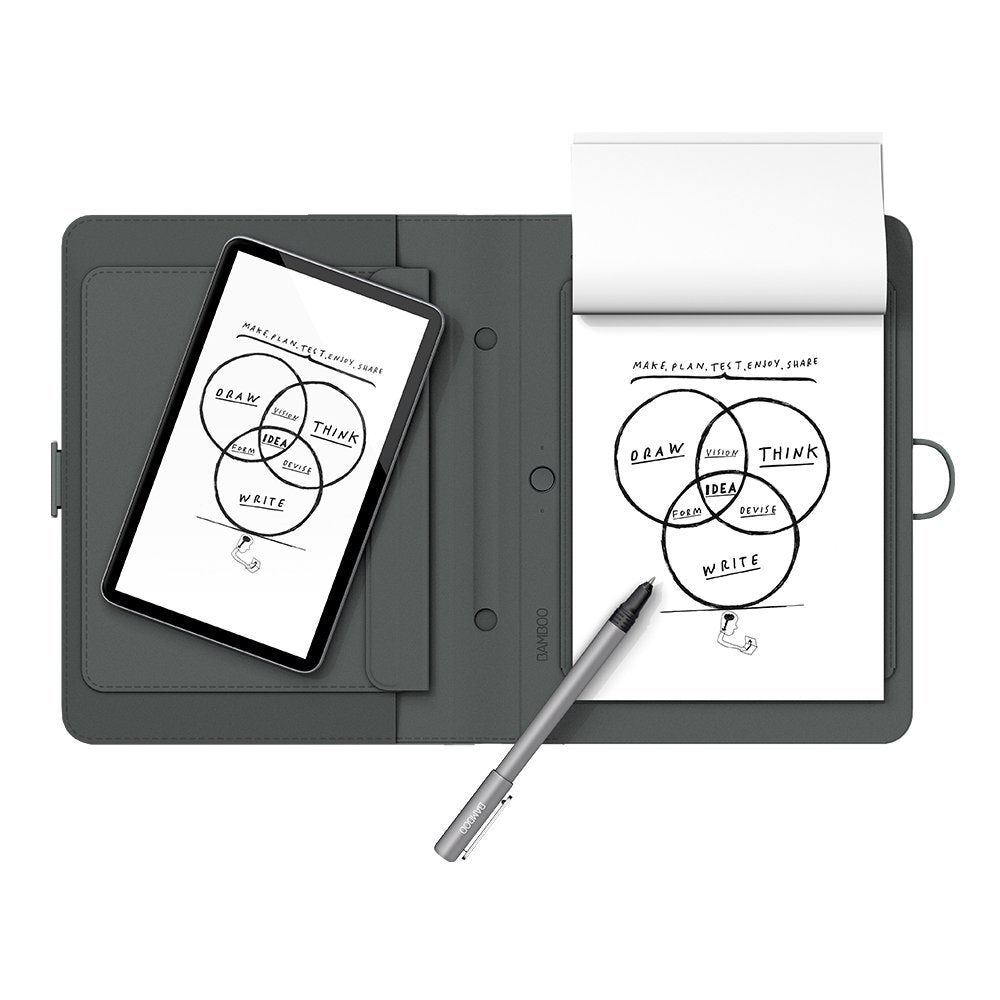
The Wacom Bamboo Spark; via Amazon
Wacom Bamboo Spark
Best Notepad Tablet for Architects
The Bamboo Spark aims to be the bridge between the analog and digital worlds. Underneath a pad of real paper, there’s a digital trackpad that records what’s been drawn on the paper pad above. The Spark then sends that information to another digital device, whether that be your phone, tablet or computer, and, like magic, your physical sketch is turned into a digital file.
At $99.95, it’s on the cheaper end and probably has the least functionality of Wacom’s products, but it’s a great tool for people committed to writing and drawing on paper who still want to slide into the digital world.
Architizer is building tech tools to help power your practice: Click here to sign up now. Are you a manufacturer looking to connect with architects? Click here.
Header image via Akers Architectural Rendering




