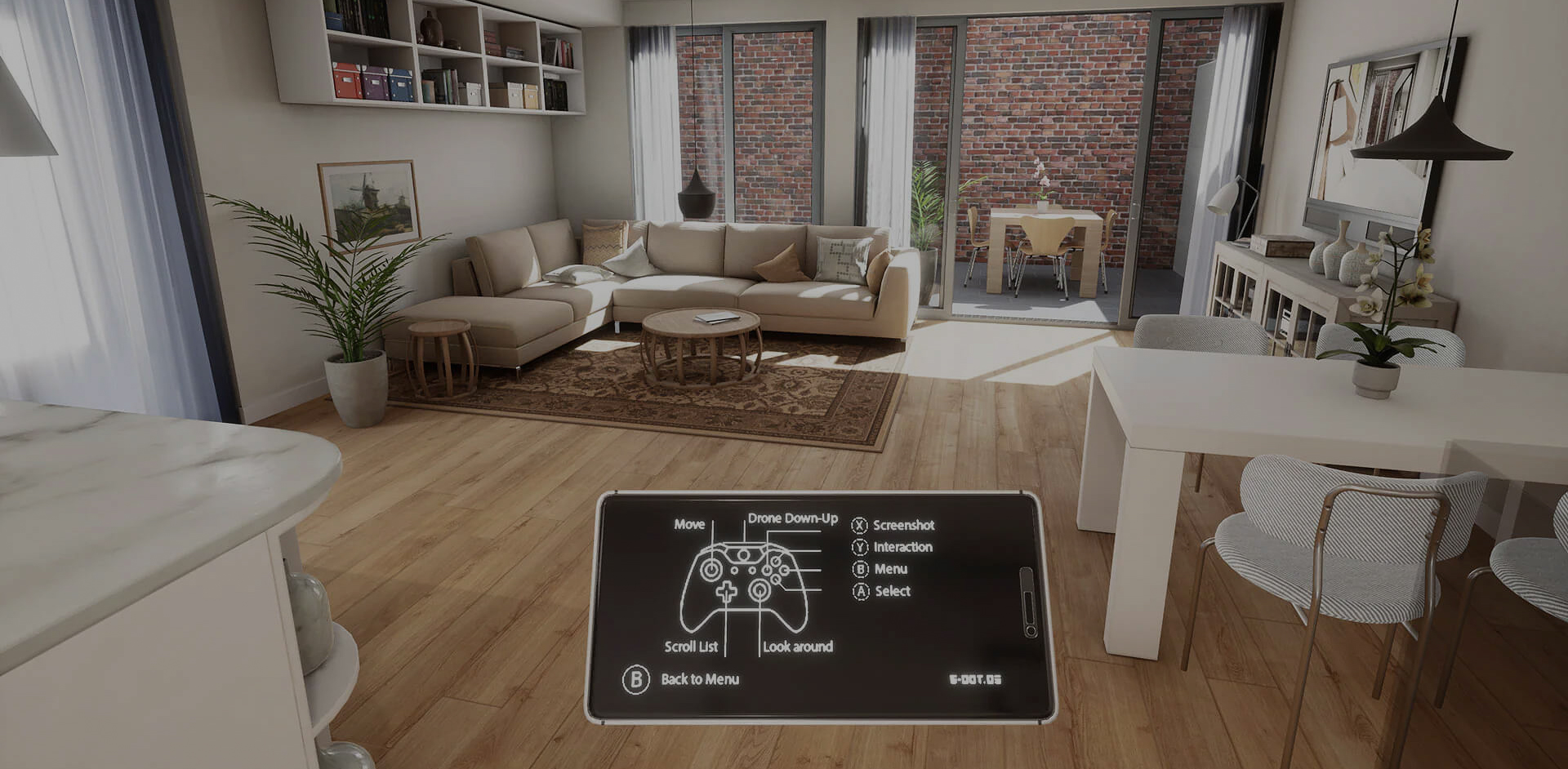We are thrilled to announce the winners of Architizer's inaugural Vision Awards, the world’s biggest awards program dedicated to the art of architectural representation. Sign up to receive future program updates >
Architects design static buildings that are, most often, meant to stand the test of time. The building’s long-term performance is, therefore, an important aspect to consider and present when designing. When multiple pieces are presented together, 2D drawings can illustrate a building as it changes over time. However, there are limitations to this approach — especially when it is a relatively complicated change. In these cases, a film or animation would be a more straightforward presentation than their more static counterparts (2D graphics).
On top of a building’s aging process, animation software and game engines are capable of demonstrating the way that buildings respond to environmental circumstances; these changes can be made visible in an up-to-date manner. If you have never tried producing any animation for your project before, this article will help you choose from the most popular software to get you started.

Rendering made with Unreal Engine 4.27, image via Unreal Engine 4.27 released!, Unreal Engine.
Unreal Engine 4
Unreal Engine is essentially a game engine. There are many overlaps between designing player experiences in a game, and designing user experience in a building. This makes it a popular choice for architectural film rendering. To work with your 3D models in UE4, you need to first export your model as obj. or fbx. file. This file can then be imported into UE4 as objects and applied materials.
Any editing to the model’s shape is better done in the modelling software since it is very inconvenient to do so in UE4. Meanwhile, the materials that have been applied before the import will be separated from the model once imported, so whether you are working with a white model or a finished model, you can save some time in your workflow for material application and editing in UE4.
Filming in UE4 relies on a sequencer, which operates on a keyframe system. The user experience is similar to animating in Adobe After Effects, which also uses keyframes. To animate the building components, human characters or any other objects in UE4 will have to be done through the engine’s visual scripting system called Blueprints, which might take some time to learn if it is your first time using it. If you know C++, you can also code in C++ instead.

Rendering made with Unity, image via Create marketing assets faster with Forma Render, Unity.
Unity
Similar to UE4, this is another famous game engine that has become popular among architects and designers. Similarly, there is no synchronization with modelling software here. However, Unity comes with its own modelling workspace ProBuilder, which allows some simple modelling based on a mesh system. If you ever use a mesh builder, for example, SU, Blender or Modo, this should be familiar.
To animate your scenes or your camera in Unity, you can use the animator inside Unity, which functions based on keyframes and parameters. Otherwise, you might need to script in C#. While UE4 can easily slow your computer down when you have a large number of objects, materials and vegetation, Unity crashes less easily than UE4. On the other hand, while UE4 comes directly with realistic lightings, you can still achieve photorealistic renderings in Unity but it might take more effort to build up the environment.

Rendering made with Twinmotion, image via Twinmotion Inspiration Week, Day Two: Interiors, Twinmotion.
Twinmotion
This is a rather new software developed specifically for architects and designers by Epic Games, the same company that also developed Unreal Engine. Implemented with a synchronization function, Twinmotion allows a much faster model import and update process. You can choose to open your models in Twinmotion directly in the modelling software that have links with Twimotion, such as Rhino, SketchUp and Revit. Any changes that you made to your model in the modelling software can be updated by synchronizing instead of re-exporting, and once again importing.
Some frequently used elements — weather, seasons, pre-animated cars and people — are ready to use in one-click, without the need to program them separately. It can also read basic materials in the modelling software. For example, if you are using V-ray for rendering in Rhino and have applied some material to your model, Twinmotion can automatically substitute the materials with a similar one from its database. This saves a lot of time for updating materials between software.
Compared to UE4, Twinmotion is much easier to start with, but if you are looking for some special details, including materials that change translucency, morphing shapes, orthographic view or characters with very specific interaction, then Twinmotion might not be the best choice for you.

Rendering made with 3Ds Max, image via CGI Furniture Modernizes Production With 3ds Max, 3Ds Max.
3Ds Max
Developed by AutoDesk, 3Ds Max is another popular option for creating moving presentations. Like Twinmotion, this is not a game engine but modelling and animating software. Each object features a timeline/keyframe system for animating. By adding keyframes and adjusting parameters on keyframes, you can easily get your objects moving in 3Ds Max.
UE4 and Twinmotion start with a default sky and lighting, so you can have a quick preview of the scene you are going to render in the viewports directly. Compared to that, 3Ds Max might be more familiar to us as it starts with a bare workspace (just like other modelling software that we use).
To test the lighting, you will need to do a rough render of the animation footage, similar to how you do a sketch render of images. As it is rendered frame by frame, the film that 3Ds Max produces can be extremely detailed. The negative, however, is that it might take hours or days just to render a clip of a few minutes. You might consider giving your 3Ds file to an online render farm to avoid your computer being occupied for too long.
We are thrilled to announce the winners of Architizer's inaugural Vision Awards, the world’s biggest awards program dedicated to the art of architectural representation. Sign up to receive future program updates >